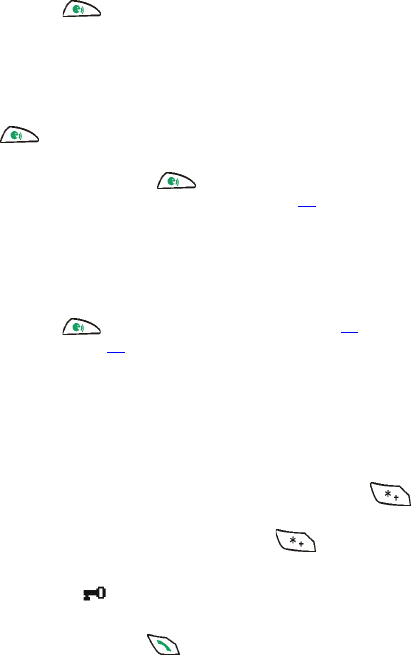
24 Copyright © 2004 Nokia
• USING THE VOICE KEY
The voice key ( ), located on the side of the phone, can be used for
voice recording and voice recognition.
Voice recording
You can record for example a name and a phone number and write them
down later.
Press to start voice recording. When recording, hold the phone in
the normal position near to your ear.
To stop the recording, press . The recording is saved in the
Recordings folder of the Gallery menu, see page 66
.
Voice recording can be used also during a call (press Options and select
Record). While recording a call, all parties to the call hear a faint beep
approximately every five seconds.
Voice recognition
Press and hold to activate voice dialing (see page 51) or to use voice
commands, see page 79
. These functions can be used only in standby
mode.
• KEYPAD LOCK (KEYGUARD)
You can lock the keypad to prevent the keys being accidentally pressed,
for example, when your phone is in your handbag.
To lock the keypad, press Menu in standby mode and then within
1.5 seconds.
To unlock the keypad, press Unlock and then within 1.5 seconds.
When the keypad is locked:
• The indicator is shown.
• The camera can be used normally.
• To answer a call, press . During the call, the phone can be
operated normally. When you end or reject the call, the keypad will
automatically be locked.


















