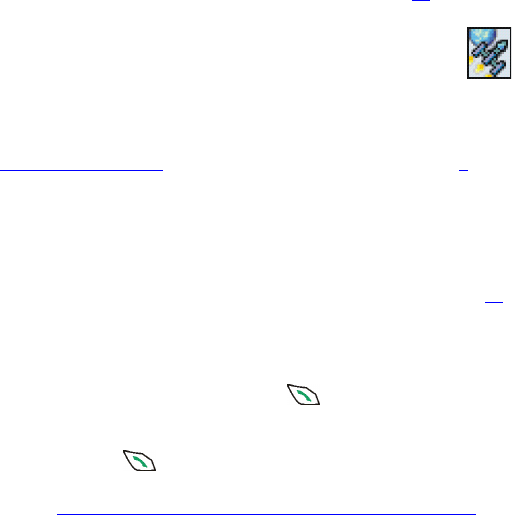
Nokia 6651 User Guide 75 Copyright © 2004 Nokia
5 If you want the phone to fill in the online form with the wallet
information, press Fill in. This selection key is shown only if the
service supports the Electronic Commerce Modeling Language
standard.
You can also fill in the form manually by selecting the card’s fields one
by one.
6 Approve the purchase. The form is sent forward.
7 To close the wallet, press Options and select Close wallet.
After using the wallet, empty the cache memory, see page 93.
•GAMES (MENU 9)
In this menu you can play Java games available in your phone.
You may also be able to download new games using the Game
downloads function in this menu.
For information about the Java version supported by the phone, see
Applications (Menu 10)
. The games use shared memory, see page 3.
To access this menu, press Menu in standby mode, and select Games.
Adjusting the game settings
In the Games menu, select Settings to set sounds, lights and vibrations
(Shakes) for the games.
When the Vibrating alert function in the Tone settings menu (see page 62
)
is off, the phone does not vibrate even if you set Shakes on.
Starting a game
In the Games menu, select Select game. Scroll to the desired game or
game set in the game list. Press Open or to launch the game or to
open the game set.
If you opened a game set, scroll to the desired game and start it by
pressing Open or .
For other functions that you can access by pressing Options in the game
list, see Other options available for an application or application set
.


















