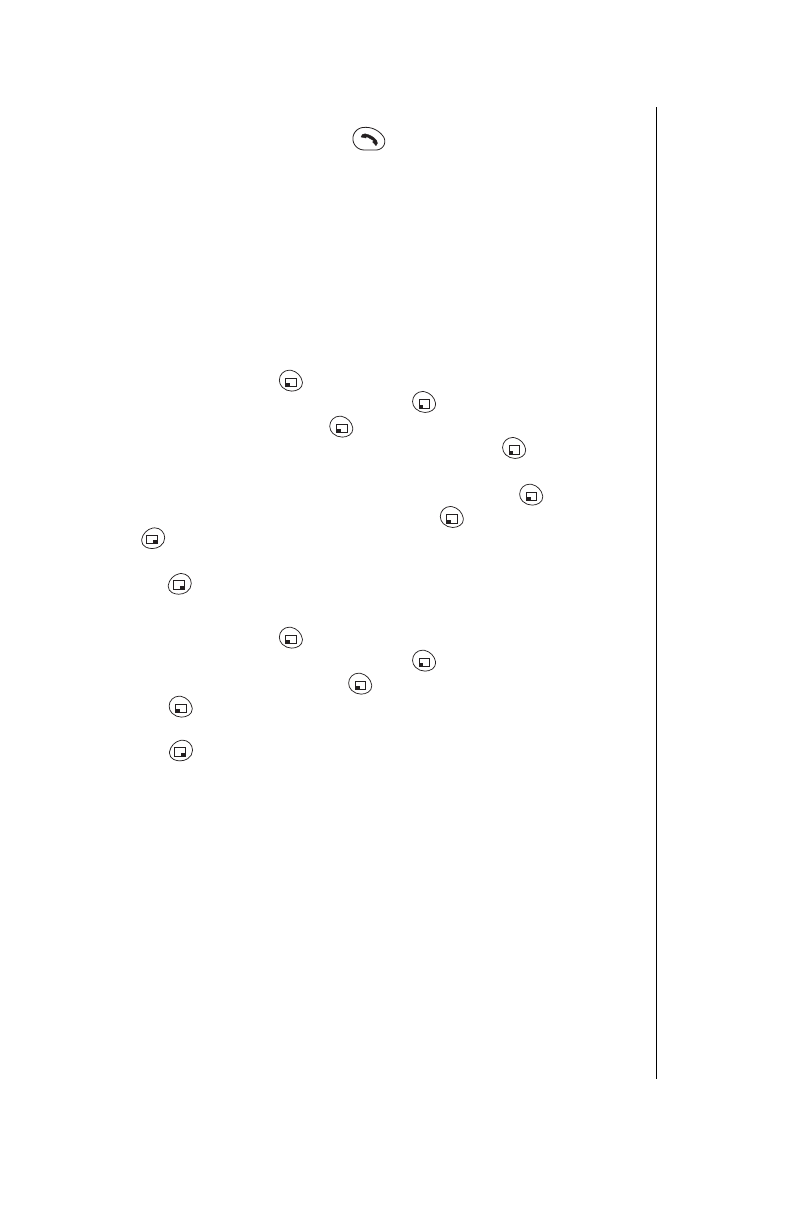
Chapter 6
Additional Operations 45
Using a Voice Command to Perform an Action
1
From standby, press and hold .
• You are prompted audibly and on the display to say the command.
2
Say the command within two seconds.
• If you do not speak, you are informed that the command was not found.
• If your command is not recognized, you are prompted to say it again. If
the command is not recognized the second time, you are informed that
the command was not found, and the display returns to standby.
• When the command is recognized, the message
Command Accepted
is displayed and announced audibly. After three seconds, the matching
command is shown on the display as the action is performed.
Reviewing and Deleting Voice Commands
1
From standby, press (MENU) to enter the Main Menu.
2
Scroll to
Voice Commands
and press (OK).
3
Scroll to
Review
and press (OK).
4
Select
Phonebook
or
Phone Function
and press (OK).
• Any commands you have recorded are shown on the display.
5
Scroll to the command you want to review and press (PLAY).
• The command is repeated until you press
(STOP) or
(DELETE).
OR
Press (BACK) to return to the Review Commands menu.
Deleting All Voice Commands
1
From standby, press (MENU) to enter the Main Menu.
2
Scroll to
Voice Commands
and press (OK).
3
Scroll to
Delete All
and press (OK).
4
Press (YES) to delete all voice commands.
OR
Press (NO) to cancel the deletion and return to the Voice
Commands menu.
Tone Settings
The Tone Settings menu lets you customize your phone for use in special
surroundings, set the volume and tone of the phone’s ring, and record a
voice ring. It also allows you to select a specific alert for the text messages
you receive.
Ring Volume
See
“Setting Ring Volume” on page 13
.


















