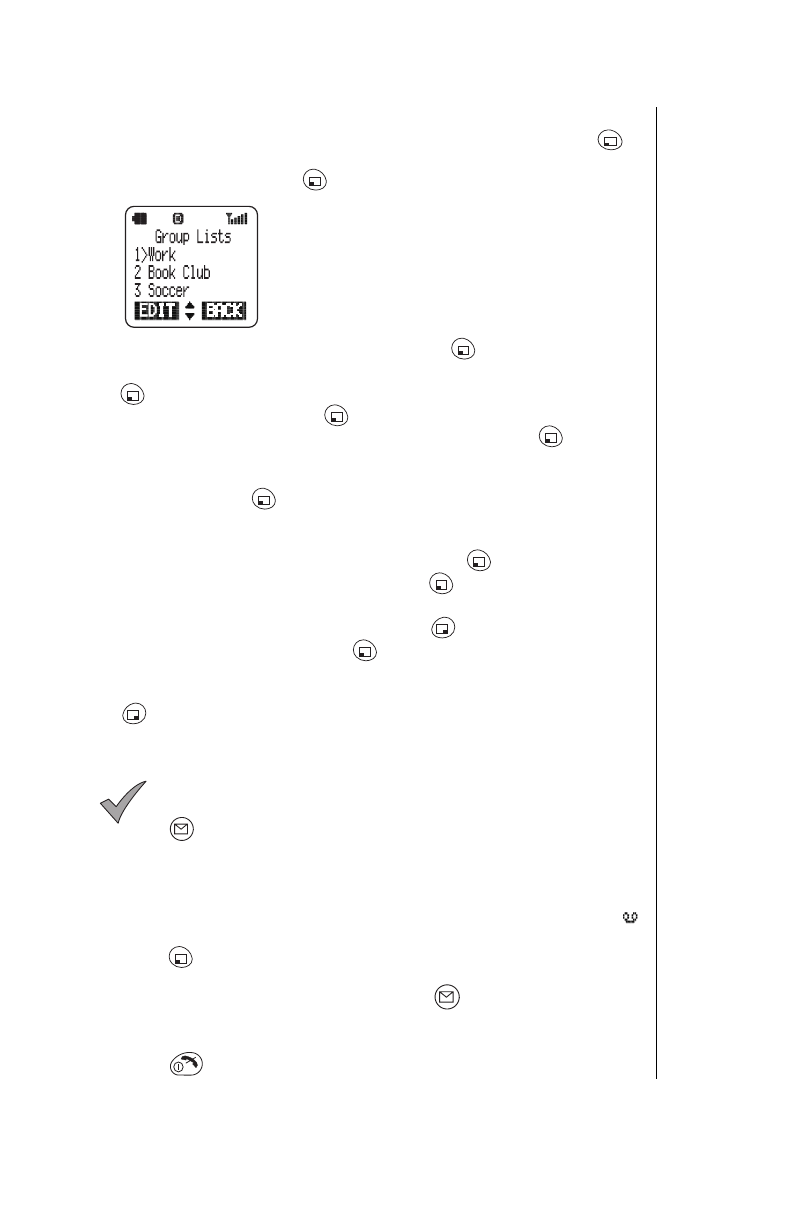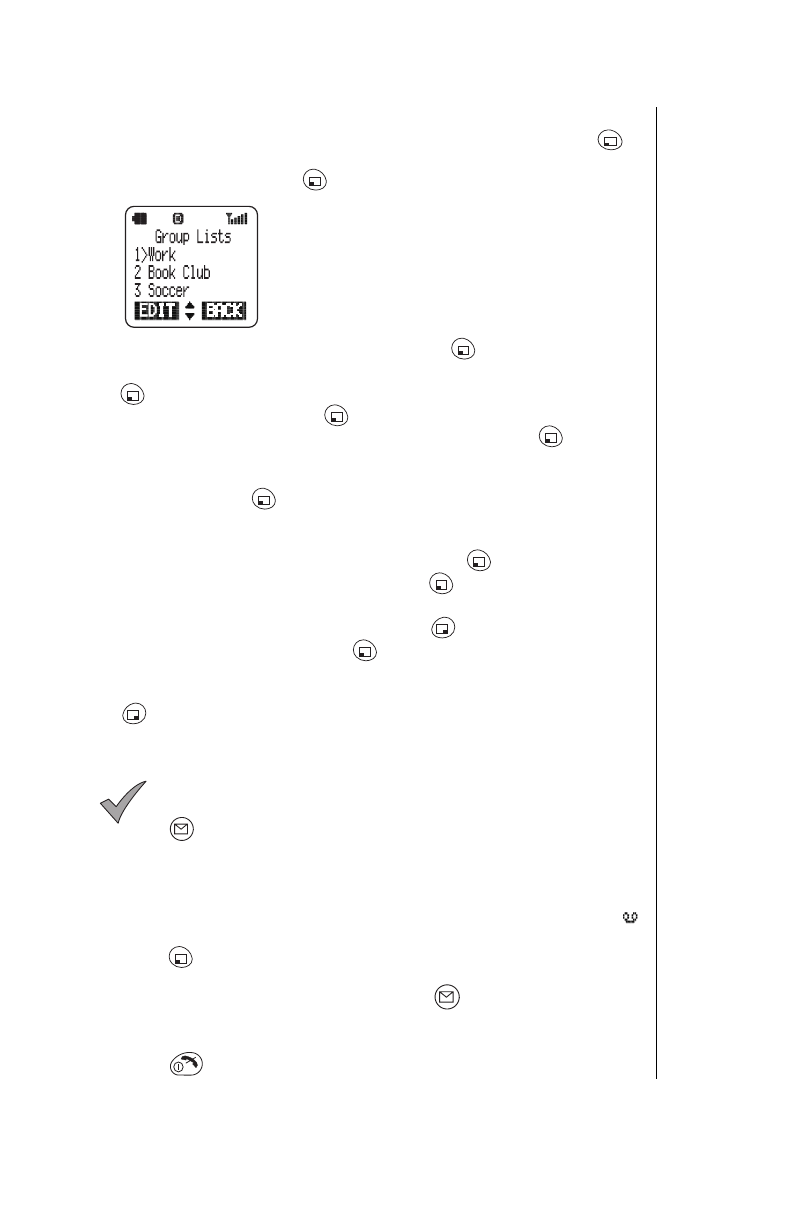
Chapter 7
Service Provider Features 71
Editing a Group List
1
From the Text Message menu, scroll to
Group Lists
and press
(OK).
2
Scroll to
Edit
and press (OK).
• The names of your group lists are displayed.
3
Scroll to the one you want to edit and press (EDIT).
4
To change or delete an entry, scroll to the entry and press
(SELECT).
5
To change the entry, press (OK).
Scroll through the names in your Phonebook, and press (SELECT)
when the name you want to enter is displayed.
Scroll through the phone numbers and e-mail address for the selected
name, and press (SELECT) when the arrow points to the number
(or e-mail address) you want.
OR
To delete the entry, scroll to
Delete
and press (OK).
6
To change or delete another entry, press (SELECT).
OR
To return to the Group Lists menu, press (FINISH).
7
To save your change(s), press (YES).
OR
To cancel your changes and return to the Group Lists menu, press
(NO).
Voice Mail
Note:
You must subscribe to voice mail through your wireless
service provider before you can retrieve voice mail messages.
To check if voice mail has been programmed, press and hold
. If the display indicates that the Voice Mailbox number is
empty, voice mail has not been programmed. Contact your
wireless service provider for programming instructions.
Listening to New Voice Mail
1
When a new voice mail message is received, an alert sounds and
appears on the top of the display.
2
Press (LISTEN) to automatically dial your voice mail number.
OR
From the standby display, press and hold until it calls your voice
mailbox.
3
Follow the recorded instructions for your voice mail.
4
Press to end your call and return to standby.