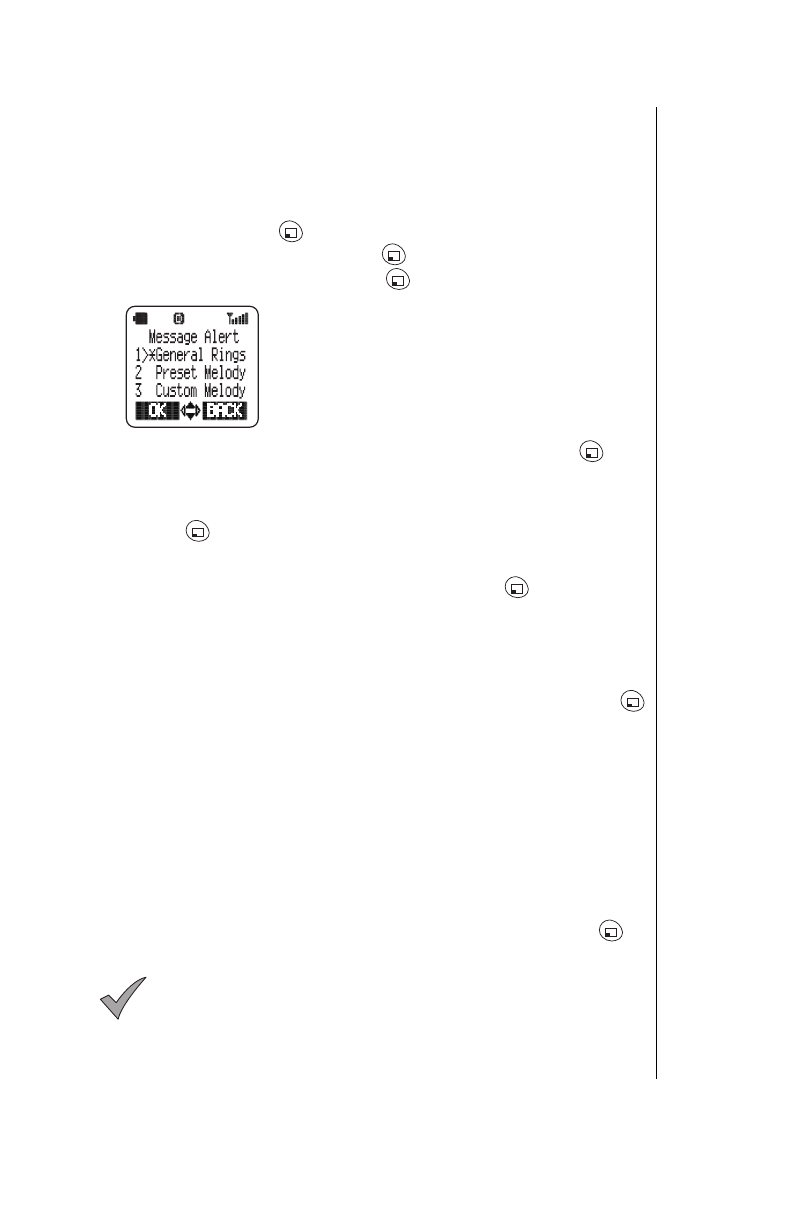
Chapter 6
Additional Operations 47
Message Alert
You can choose from four different types for the alert you hear when a text
message is received:
General Rings
,
Preset Melody
,
Custom Melody
, or
Voice Ring
. Or, you can choose
None
.
Selecting a Message Alert
1
From standby, press (MENU) to enter the Main Menu.
2
Scroll to
Tone Settings
and press (OK).
3
Scroll to
Message Alert
and press (OK).
• The display lists the types of message alerts.
4
Scroll to the message alert type you want to select and press (OK).
• If you select
General Rings
, you can choose from six different rings. As
you scroll through the rings, you can hear the ring associated with each
ring number. When you hear the ring you want for your message alert,
press (OK).
• If you select
Preset Melody
, you can choose from 10 preset melodies.
As you scroll through the list, the melodies are played. When you hear
the melody you want for your message alert, press (OK). You can
add to these melodies by accessing Panasonic’s website, importing
melodies to your PC, and then downloading them to your phone. See
“Personalizing Your Phone” on page 16
.
• If you select
Custom Melody
, you can choose from five custom
melodies. As you scroll through the list, the melodies are played. When
you hear the custom melody you want for your message alert, press
(OK). You can add to these custom melodies by accessing
www.panasonic-club.com
, importing melodies to your PC, and then
downloading them to your phone. See
“Personalizing Your Phone” on
page 16
.
You cannot edit the melody or the title from the Message Alert menu—
you must use the Ring Alert menu for these actions. See
“Editing the
Title of a Custom Melody” on page 49
and
“Editing or Creating a Custom
Melody” on page 50
.
• If you select
Voice Ring
, you will be notified of incoming messages by a
voice (or sound) that you have recorded. See
“Voice Ring” on page 48
.
• If you select
None
, you are prompted to confirm that you want no
message alert to sound when you receive text messages. Press
(YES) to confirm.
Note:
When selecting a new message alert type, you cannot
hear the sample alert if ring volume is muted (silent).


















