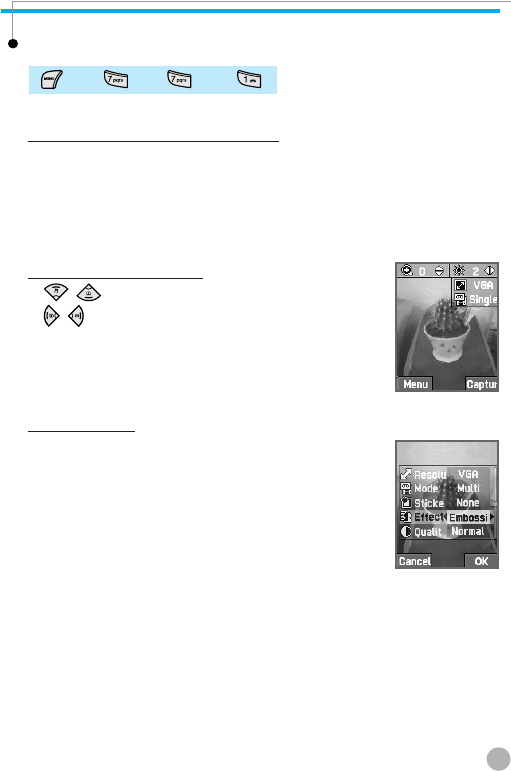
Snapshot
Single shot/Multi shot/Movie shot
With the camera function, you can take pictures or video anywhere
and anytime and save them in the phone. You can view or edit the
stored pictures by using the Album function, or connect them to the
telephone numbers registered in the Phonebook by using Photo
Caller ID or Movie Caller ID.
Default Preview Screen
• / key: Zoom In/ZoomOut
• / key: Brightness
•
Volume Down key: Allows you to turn on and off
the Sub LCD.
Preview Menu
All the settings made in the Preview Menu will be
reset when you exit from the current Photographing
mode. If you wish to keep the set values, make
Photographing-related settings in the “5. Setting”
menu.
Resolutioin: VGA(640x480), QVGA(320x240),
LCD(128x160)
Mode: Single Shot/Multi Shot/Movie
Sticker: 10 stickers
Effect: Warm/Sepia/Antique/Cool/Moonlight/Fog/Negative/
GrayScale/Embossing
Quality: Determines the quality of the stored picture files. There are
three quality levels: Fine/Normal/Low. As the “Fine” stores the
picture in the highest quality, and the file size becomes larger.
115
FUN & TOOLS
FUN & TOOLS
➨ ➨ ➨


















