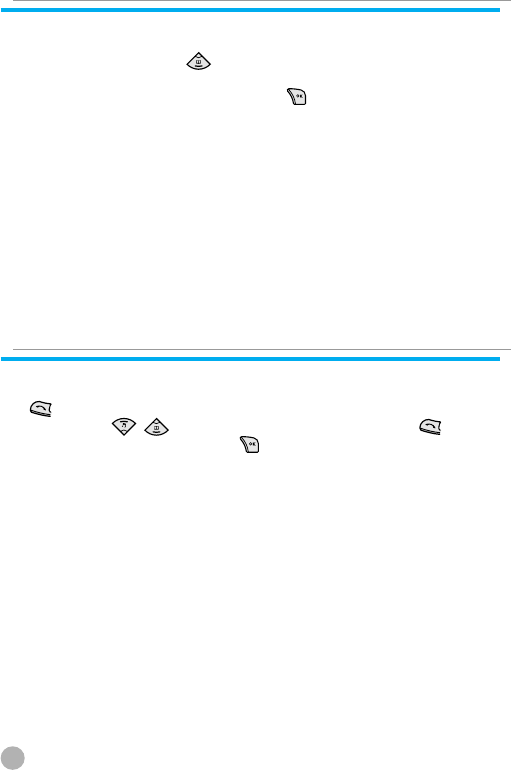
32
PHONE BOOK SHORTCUT
PHONE BOOK SHORTCUT
You may move directly to the Phone Book menu from the idle
screen by pressing the key of navigation. You can also store a
phone number(s) in the Phone Book by dialing the number on the
idle screen, pressing and holding the key.
In order to view the list of recently made or received calls, press the
key. If you wish to make a call to one of the numbers on the
list, use the / key to select the number. Press the key to
make the call. If you press the key, information on the selected
number will be displayed.
LAST NUMBER DIALLED/RECEIVED/MISSED
LAST NUMBER DIALLED/RECEIVED/MISSED


















