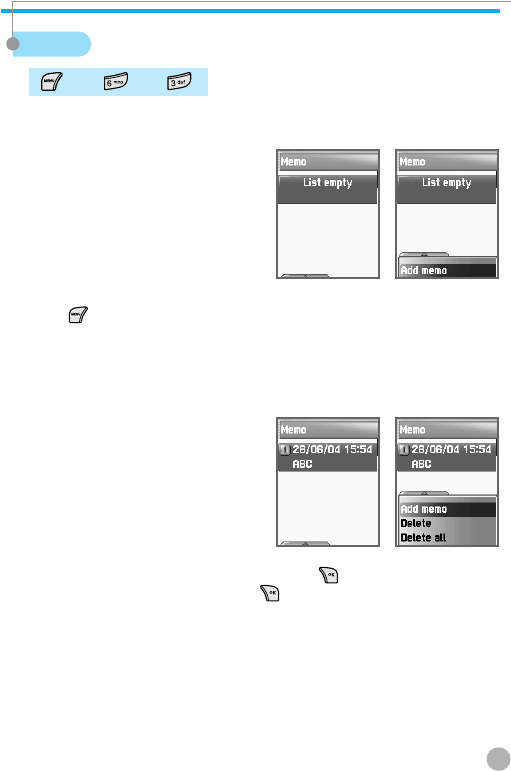
Memo
Allows you to keep short notes on your cell phone.
Press , then you will see the following sub menus.
1. Add: You can create a short note.
2. Delete: Delete the selected note.
3. Delete all: Deletes all notes.
After you are done with the writing, press key to save the note.
From the memo list screen, press key to see the contents of the
selected note. You can keep up to 20 notes.
95
ORGANIZER
ORGANIZER
➨ ➨


















