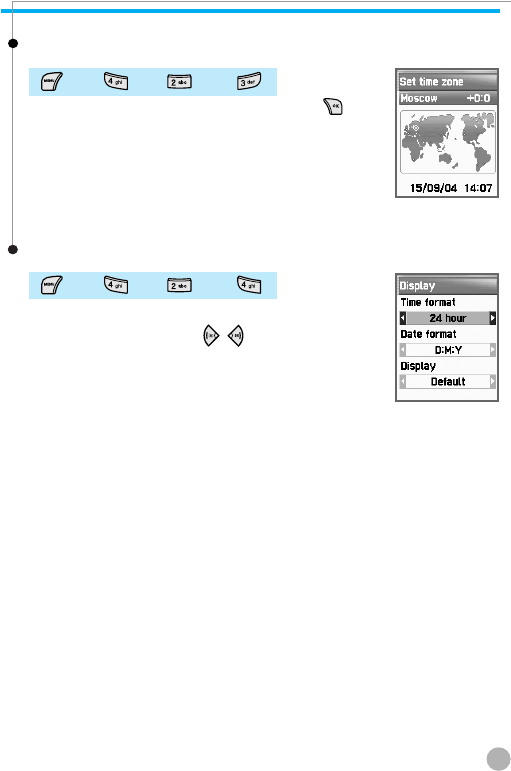
Set Time Zone
Select the desired time zone and press the key to
edit the current time and save it as the current time.
Display
You can set the time display format for your handset.
• Time format: Press the / key to change
between the 12-hour format and 24-hour format.
•
Date format: You can change the date display
format to D:M:Y, M:D:Y, or Y:M:D.
• Display: You can set the time-related display.
Choose between Time Only, Date Only, and Date & Time.
71
SETTINGS
SETTINGS
➨ ➨ ➨
➨ ➨ ➨


















