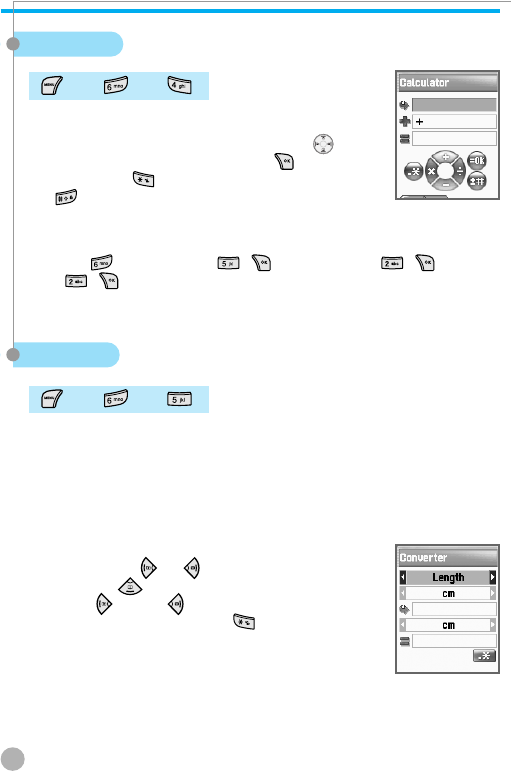
96
ORGANIZER
ORGANIZER
Calculator
Adding, subtracting, multiplying, and dividing of
decimal numbers are supported. Use the to
select a calculation type, and press to get the
result. Use the key to input a decimal point, and
the key to change a symbol
Example: 6 X 5 / 2 + 2 =
[Keypad ], [Scroll Left], , , [Scroll Right], , , [Scroll
Up], ,
Converter
In converter, you can convert measures such as length, area,
volume and weight from one unit to another. Basically ‘length’
includes cm, m, inch, feet, yard and mile. ‘Area’ includes sq. m, a,
sq. feet, sq. yard and acre. ‘Volume’ includes cu. cm, cu. m, Liter,
cu. inch, cu. feet, cu. yard, gallon. And ‘weight’ includes g, kg, t,
grain, oz, pound.
Select the measure among length, area, volume and
weight pressing
or . After moving downward
by using the key, select a calculation unit by
using the key or key. Enter the target value
by using the keypad. Use the key to input a
decimal point.
➨ ➨
➨ ➨


















