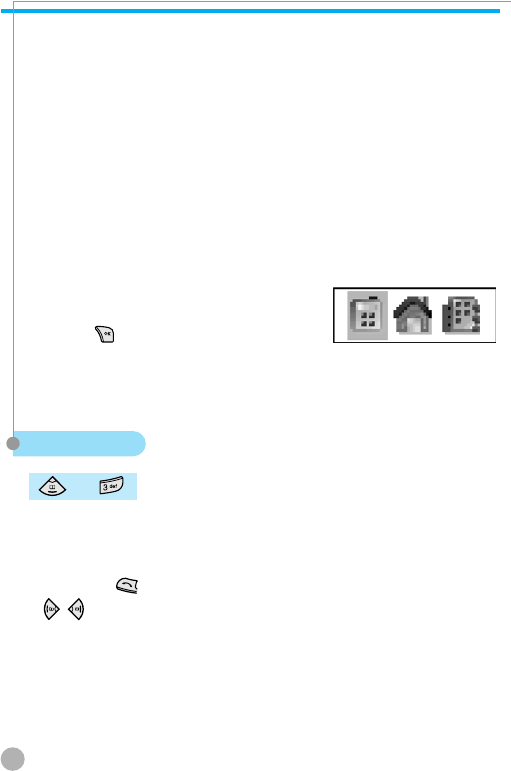
124
PHONEBOOK
PHONEBOOK
The menu which appears when you press the MENU key in the
Phonebook (when no icon is selected)
• Search (search a number in the list)
• Edit
• Delete (delete all numbers of the person)
The menu which appears when you press the MENU key in the
Phonebook (when an icon is selected)
• Edit
• Delete(delete the selected number)
• Add to Speed (store the number to the Speed Dial)
• Send Message (Menu to send SMS)
Select each number with left & right
navigation key.
Press the key to view the saved list in
the screen. Select the edit key in order to
edit contents.
Photo search
You can view and delete the pictures or video set as the Caller ID.
When there no images linked, you will see a popup message, ‘list
empty’. You can make call by selecting the linking photo image and
pressing the
key.
• / Key: It shows each telephone number linked to the
photographs.
➨


















