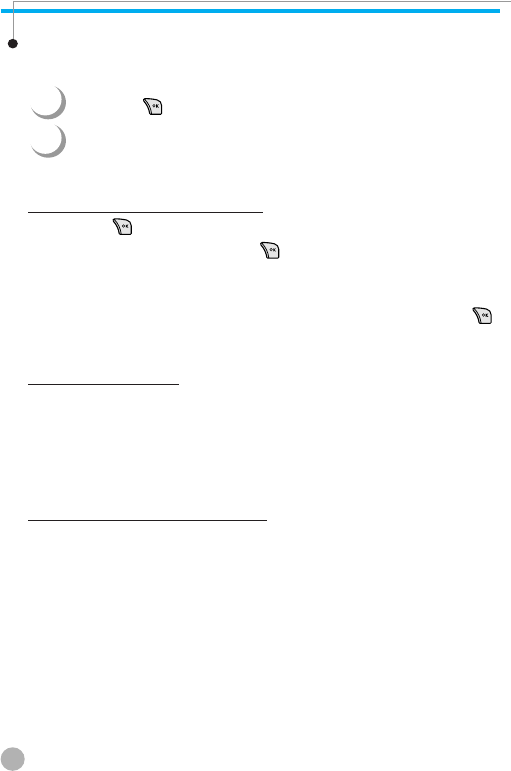
44
MESSAGES
MESSAGES
Storing messages
Storing messages in the SIM card
Press the key after writing a message.
Once “Saving message ➞ Message saved” appears on the
screen, the message will be saved to the SIM card.
Storing messages in the handset
1. Press the key after writing a message.
2. Select “Archive” and press the key.
3. Select “Save” and press «Save here» to input a filename for your
message.
4. The message will be stored in the handset once you press the
key.
Receiving a message
When you receive a message, you will be alerted by a bell sound,
and a “received message” animation will run on the screen.
The number of messages received will then be displayed on the idle
screen. (If you receive messages with multiple pages, the alert will
sound when the last page is received.)
Messages stored in the SIM card
Received messages are stored in the SIM card. If the memory is full,
you can no longer receive messages. In such a case, an icon
indicating that SIM memory is full will be displayed on the idle
screen. You can receive more messages by deleting stored
messages.
1
2


















