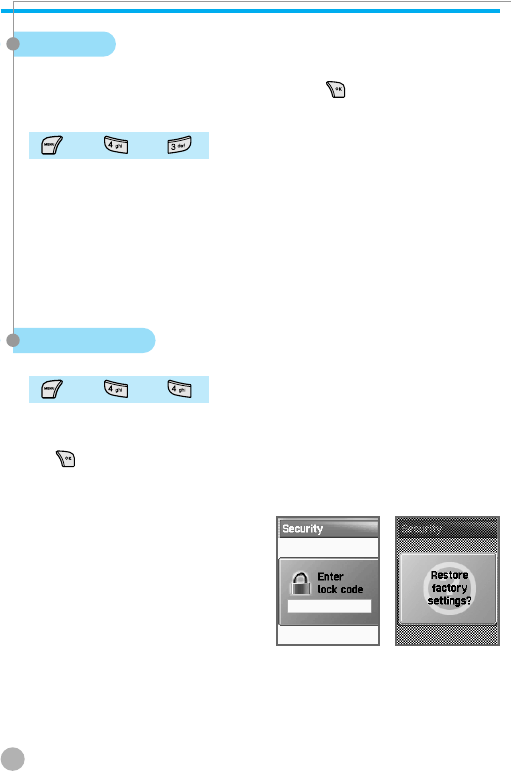
72
SETTINGS
SETTINGS
Language
Sets the language to be used in your handset. Scroll to the desired
language in the language list and press the key to be being
using the language.
<Information> If you choose ‘Automatic’, the settings will change
to the setting fixed in your SIM.
Reset Settings
You can use this function to set all of your saved data as default
values. From ‘Reset settings,’ enter the handset password and press
the key when ‘Restore factory settings’ appears on a separate
screen. This will make save all values saved in the handset as
default values, and the handset will be rebooted automatically.
➨ ➨
➨ ➨


















