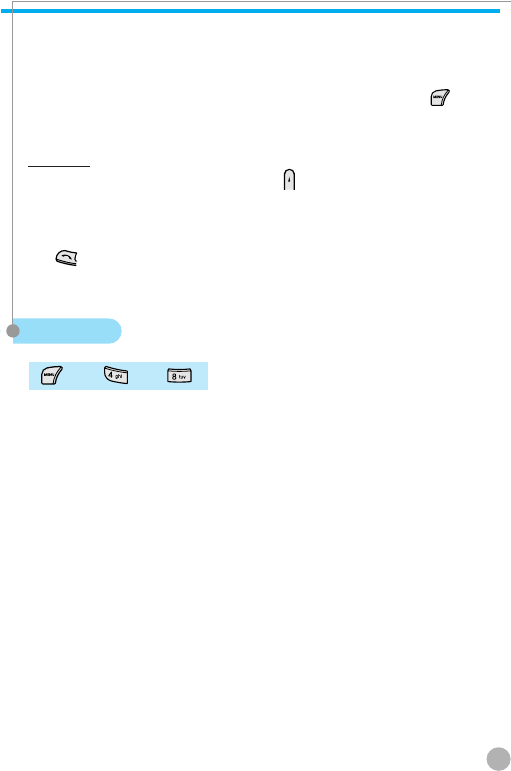
Pantech phones have also developed a unique feature by which a
voice call or a SMS message can be made to the person who has
left a message. To access this function, select the recorded message
to which the voice call/SMS needs to be made, then press
button and select “Call” or “Send message”.
Shortcut
In idle screen, press the side volume key (short press) to access
the answering machine function.
When the answering machine is activated, users can connect to an
incoming call any time while ringing or while recording by pressing
the
button.
Voice LED
The outside LED glitters according to the level of human voice
during a call.
•
On: Uses the Voice LED function.
• Off: Clears the Voice LED function
77
SETTINGS
SETTINGS
➨ ➨


















