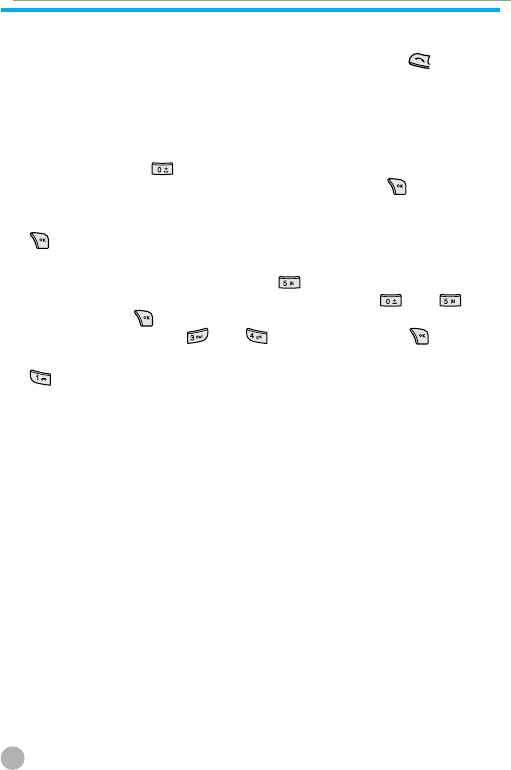
30
SPEED DIALING
SPEED DIALING
There are two ways to make a call from the idle screen. The general
method is to dial the destination number and press the key; the
other is to use the Speed Dial function. The Speed Dial allows you
to make a call quickly without dialing the actual phone number. If
the index number which is allocated to each phone number saved
in the Phone Book is within the range of 2~9, simply press and hold
the index associated with the phone number that you wish to call.
Or you can enter key and then the number key that
corresponds with the index number, and then press to call the
number. If the index number is within the range of 10~99, enter th
two numbers of the index with the number key and then press the
key. Then the phone will attempt to call the phone number
associated with the two-digit index number.
For example, if the index number is
, simply press and hold that
index shown in the Phone Book. Or you can enter and keys
and then press to call the number. If the index number is 34,
press the number keys and , and then press the key.
The range of index numbers available for Speed Dial is 2 to 99.
key is the hot key for Voice mail.


















