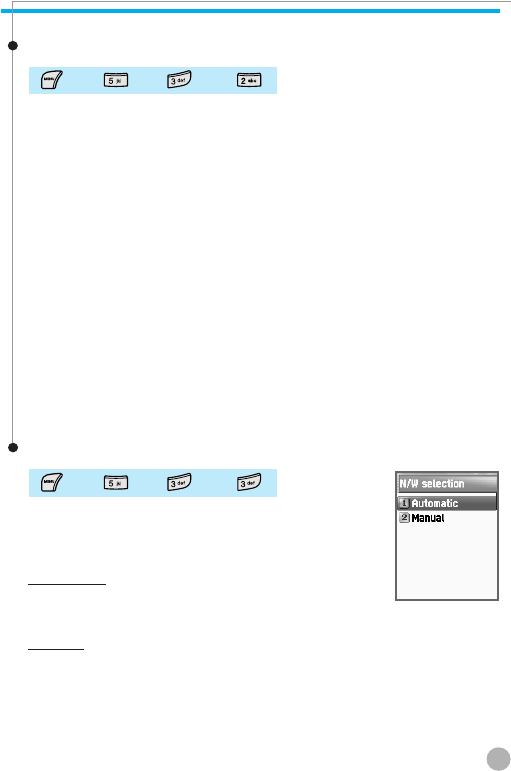
Add new N/W
You can register a new network by the following steps.
• Country code: Enter the country code (3 digits) on the given
screen.
•
Network code: Enter the code (2 digits) of the network you wish
to use.
• Enter name: You must enter the name of the network manually.
This menu also has the following sub-menus.
•
Add: Adds a new N/W.
• Change: Allows you to edit the contents of a network item.
•
Delete: Deletes the selected network item.
In the “(1) Preferred N/W” items, use this menu to add a service
provider other than those already stored.
N/W selection
This function allows you to prepare a list of network
providers and select the preferred network provider.
Automatic
Automatically selects the network.
Manual
Allows you to select a network of your choice.
83
NET SERVICES
NET SERVICES
➨ ➨ ➨
➨ ➨ ➨


















