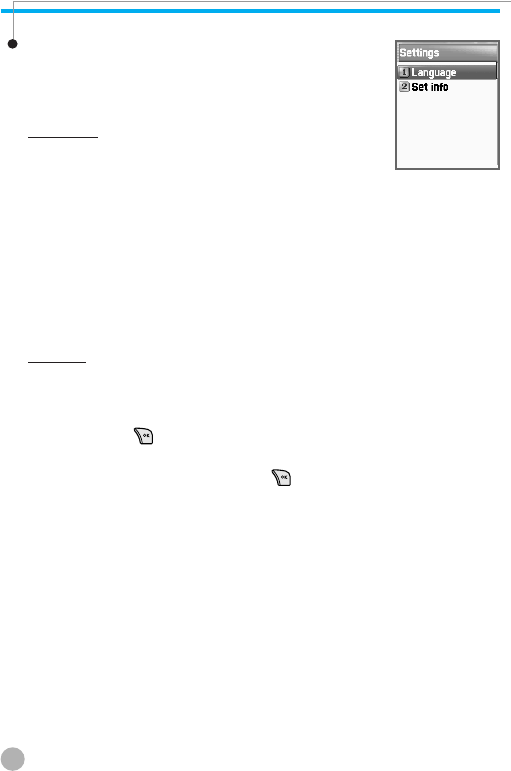
54
MESSAGES
MESSAGES
Settings
Enables you to select preferred topics and
languages.
Language
You can specify the language of the message.
You may also add new languages or delete existing
ones.
1. Insert: This function is used when you add a new language.
Newly added languages are displayed at the top of the language
list.
2. Add to End: Same as “Insert,” except newly added languages are
displayed at the bottom of the language list.
3. Delete: Deletes a language from the language list.
Set Info
You can set message topics.
1. Create subject: Use this function to add a new subject to the
current subject list. You may add, edit or delete a subject by
pressing the key from the listed subjects.
2. Current list: Shows the currently stored subject list. You may add
or delete a topic by pressing the key from the listed subjects.
You may choose up to a maximum of 2 subjects from the current
list.
For more information, contact your network service provider.


















