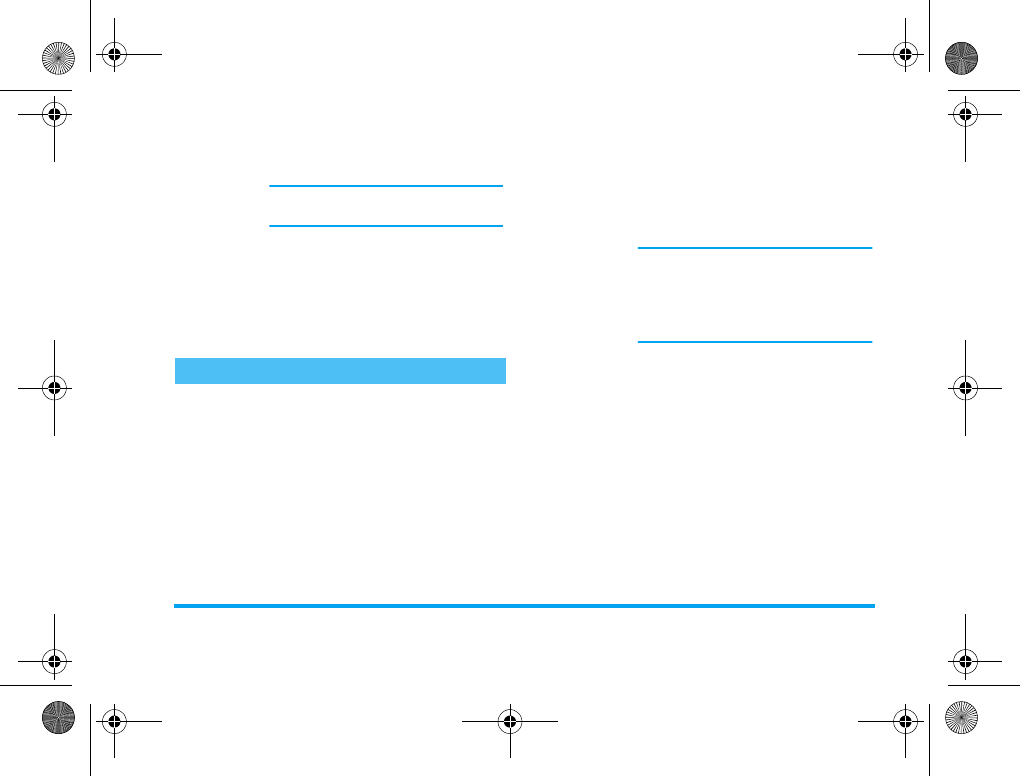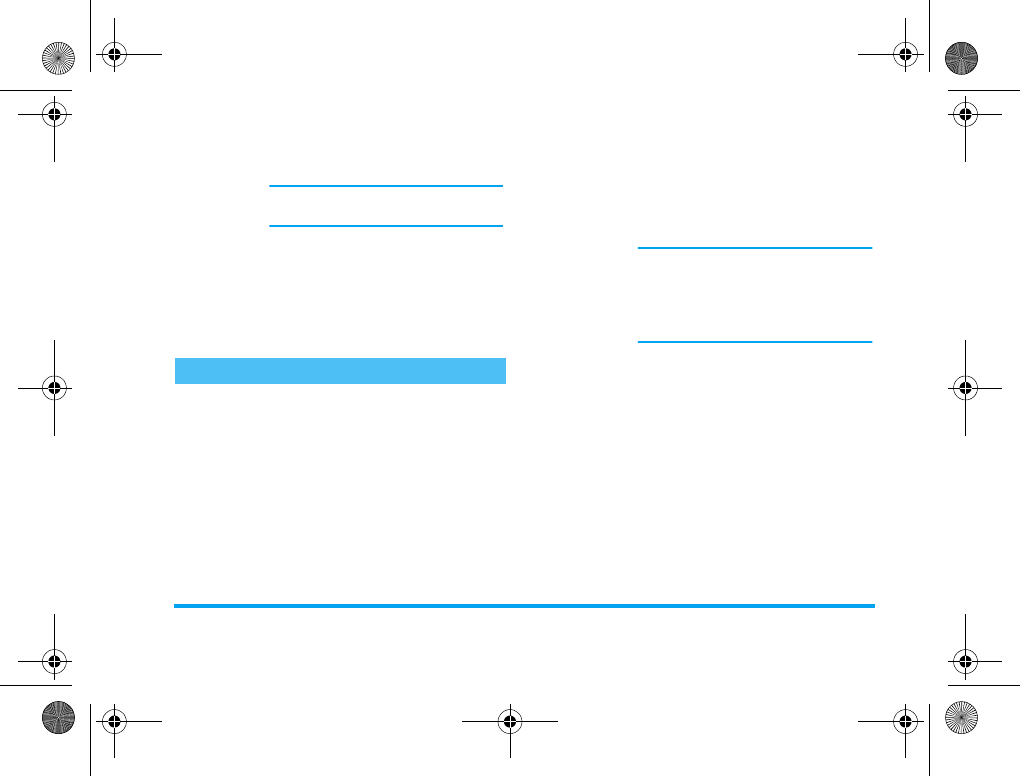
Multimedia messaging 21
The MMS menu allows you to manage your messages
in 4 different folders. The default (active) folder is the
last one you selected. To change the active folder,
press
c
to return to the main MMS menu and
select the folder of your choice, as described below.
Next (or
Previous) slide
To move to the next or previous slide.
You can also press
<
or
>
when
viewing the MMS in manual mode.
This item is not available when you
have selected the last (or first) slide.
Detach picture
To detach the picture of the current
slide and save it in the
Picture album
.
Detach sound
To detach the sound of the current
slide and save it in the
Sound album
.
Manage folders
Inbox
Lists all the
Notifications
,
Delivery
and
Read
reports
,
Read
and
Unread MMS
.
-You can
Read
or
Delete
notifications
and reports.
-You can
Play
,
Forward
or
Reply
to an
MMS, display its
Details
or
Delete
it.
Notifications are automatically
deleted once you have received the full
MMS. Do NOT delete notifications
before you have retrieved the MMS, or
you will never be able to do so.
Outbox
Lists the messages you have
Sent
or
created but
Not sent
yet (e.g., if you
have cancelled the sending procedure
by pressing the
c
key).
-You can
Open
,
Delete
or view the
Details
of all these messages.
- In addition, an MMS not yet sent
can also be
Re-sent
to someone, and
you can
Forward
an MMS already
sent.
Philips639_APMEA_CTA_GB.book Page 21 Saturday, February 28, 2004 2:40 PM