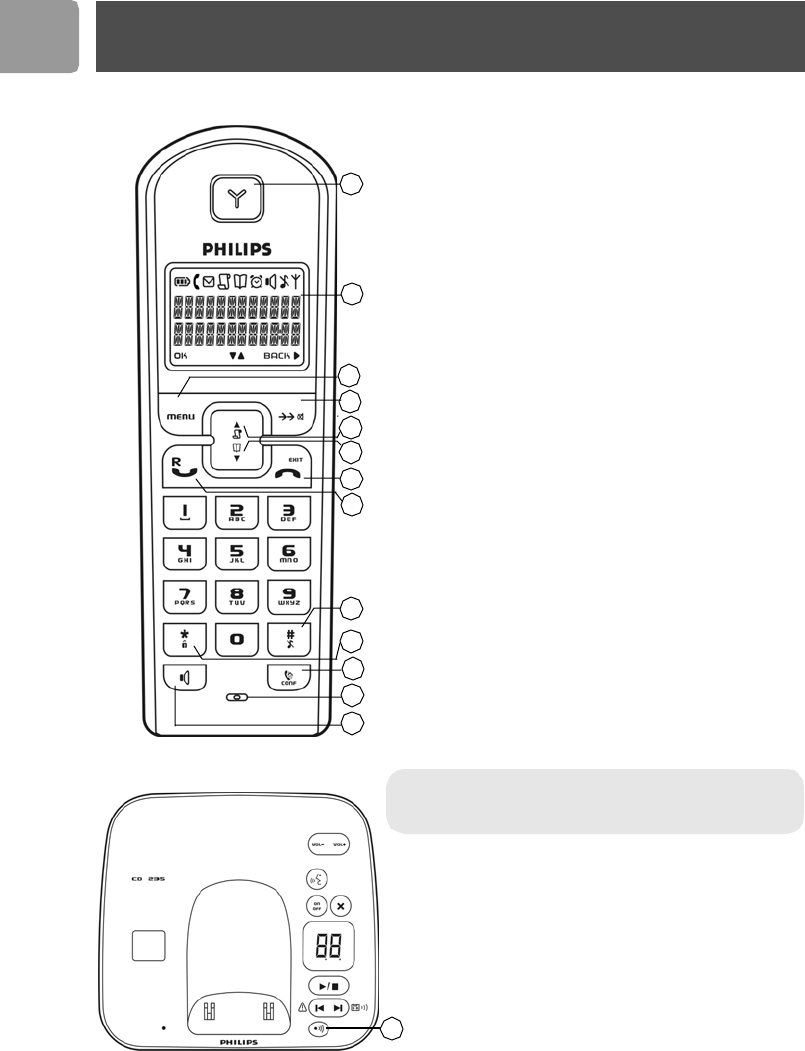
6
EN
1
3
7
8
9
11
12
13
4
2
5
6
10
1
Handset and base station
CD 235 handset
1Earpiece
2Display, icons see page 7
3 Menu & OK Key
Use to enter menus.
Use to select menu.
Use to confirm an operation.
4 Redial, Mute & Back Key
Use to switch between call details (name/number or
date /time).
Use to enter redial list.
Use to redial last dialled number.
Use in talk mode to mute/unmute the handset microphone.
Use in edit mode to delete the last character or digit.
5 Call log & Scroll up Key
Use to enter call log.
Use to scroll up items.
Use to increase ringer and receiver volume.
6 Phonebook & Scroll down Key
Use to access phonebook.
Use to scroll down items.
Use to reduce ringer and receiver volume.
7 Off & Exit Key
Use to end a call.
Use to exit menus.
8 Talk & Recall Key
Use to take the line and answer a call.
In Phonebook mode, Redial list and Call log use to dial
the selected number.
Use to send flash signal.
9 Insert #, Ringer off & Pause Key
Use to insert #.
Use to enter a pause (P) when dialling.
Use to turn the ringer on/off.
10 Insert star & Key lock Key
Use to lock the keypad.
11 Intercom and Conference Key
Use to make intercom calls.
Use to set up 3-way conference.
12 Microphone
13 Loudspeaker Key*
Use to turn the speaker on/off.
*Warning ! Handsfree activation could suddenly increase
the volume in the loudspeaker to a very high level. Make
sure the handset is not too close to your ear.
CD 235 Base station
1Paging Key
Use for registration.
Use for locating handset(s).
All other keys concerned the answering machine functions,
please refer to chapter “Answering machine”, page 30 for
details.


















