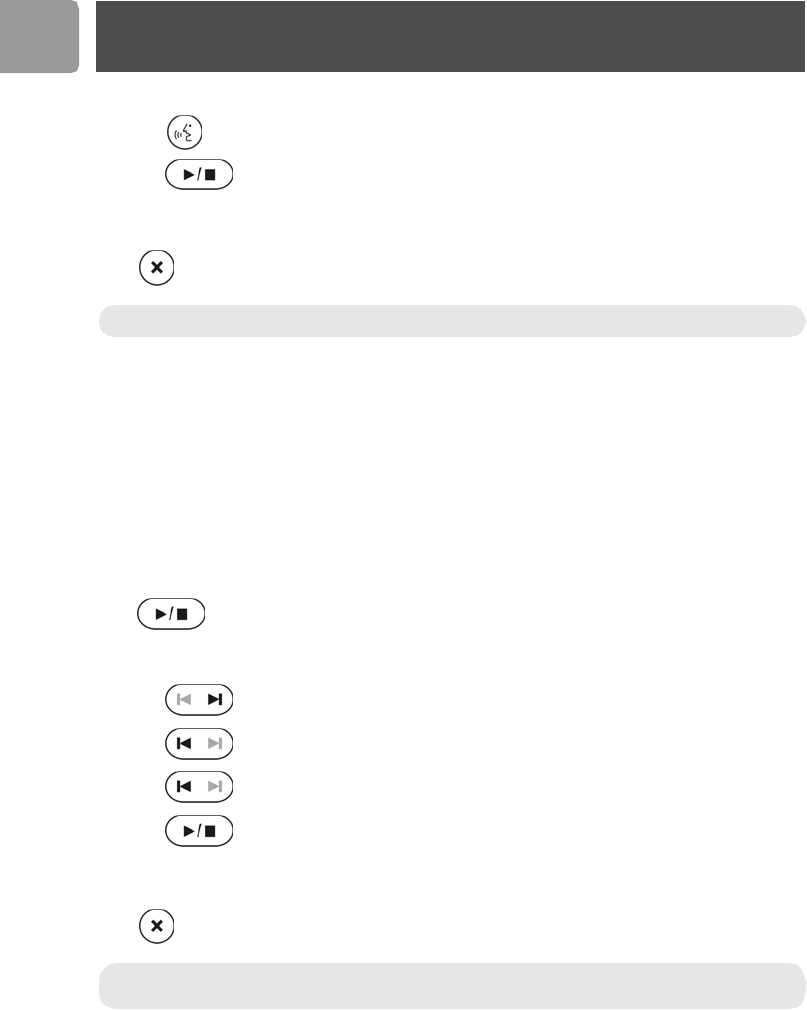
32
EN
Listening to the current outgoing message
1. Press .
2. Press to stop message or it will stop when the outgoing message is finished.
Deleting an outgoing message
Press while listening to the outgoing message.
Incoming messages (ICM)
The answering machine can record up to 60 messages. Each message can be recorded up to 3 minutes. During
incoming message recording, if the line is answered by a registered handset or an extension phone, the
recording will stop. The number of unheard messages will blink on the display. They will stop blinking after all
the messages are reviewed.
Playing incoming messages
Incoming messages will be played back in the sequence they were recorded. A tone will be played before each
message.
When there are new messages, the new messages will be played back. Old messages can be played back only
when all new messages are reviewed.
Press . The oldest new message will begin.
During message playback, you have the following options:
• Press to skip the current message and play the next message.
•Press to repeat the current message.
• Press twice to play the previous message.
• Press to stop playing messages.
Deleting an incoming message
Press while listening to a message.
Note : Default outgoing message cannot be deleted.
Note : The messages deleted cannot be recovered. The message will be permanently deleted on the
first press of the DELETE key.
Answering machine


















