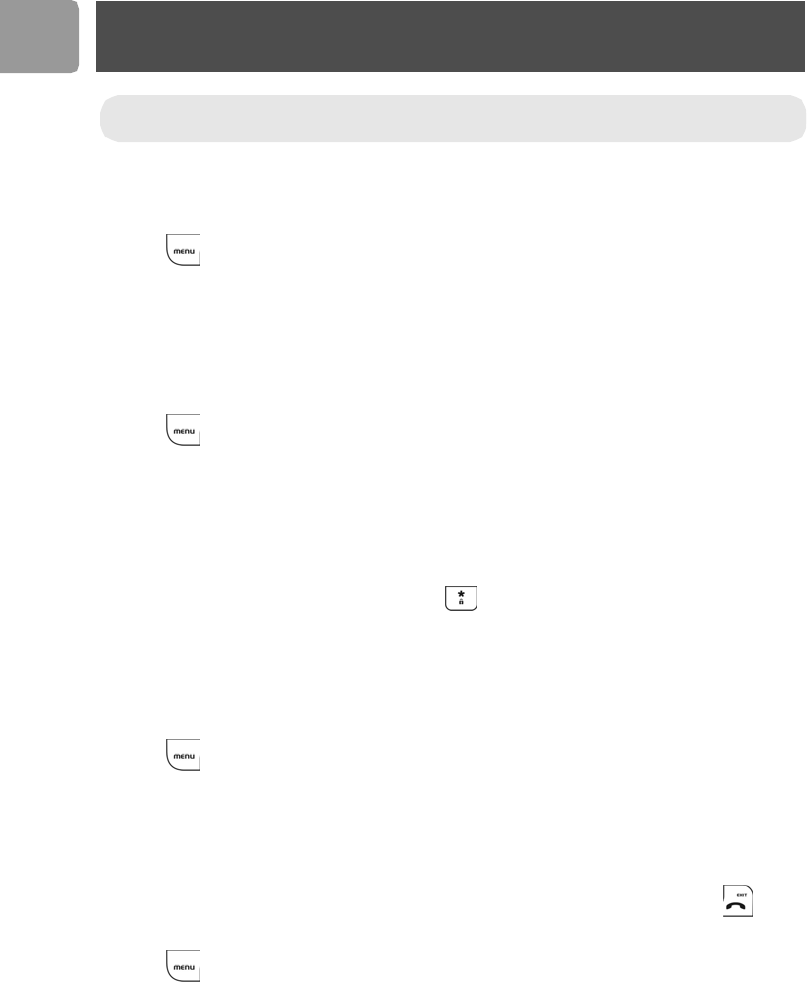
24
EN
Recall time*
*country dependent
This option is helpful when using operator services. The default value of recall time that is preset in your
CD 235 should be the best suited for your country network and therefore you should not need to change it.
1. Press .
2. Select ADVANCED SET and press OK.
3. Select RECALL TIME and press OK. The current setting is displayed.
4. Select the desired recall durations and press OK to confirm.
Dial mode*
*country dependent, menu not available for some countries
The default value of dial mode that is preset in your CD 235 should be the best suited for your country network
and therefore you should not need to change it.
1. Press .
2. Select ADVANCED SET and press OK.
3. Select DIAL MODE and press OK. The current setting is displayed.
4. Select TONE or PULSE and press OK to confirm.
Temporary tone dialling in pulse dial mode
If the dialling mode is set to pulse, you can long press to set temporary tone dialling. d will be displayed
on the screen. All the following digits will be dialled as tones until you hang up.
Area code*
*country dependent, menu not available for some countries
If your local PSTN sends the CID with local area code attached, it is necessary to filter out the local area code
when dial back from call log. The AREA CODE function allows you to remove the local area code from the call
log entries. The local area code can be set from 1 to 5 digits. The default setting is blank.
1. Press .
2. Select ADVANCED SET and press OK.
3. Select AREA CODE and press OK. The current area code (if available) is displayed.
4. Enter or edit the number and press OK to confirm.
Baby call
Baby call allows you dial out a programmed number by pressing any key on the handset (except ).
To turn on Baby call,
1. Press .
2. Select ADVANCED SET and press OK.
3. Select BABY CALL and press OK. The current setting is displayed.
4. Select ON and press OK.
5. Enter or edit the number and press OK to confirm.
BABY CALL is displayed when you return to standby mode.
Note : Your handset must have a link with the base unit in order to use any advanced features
mentioned in this section.
Advanced features


















