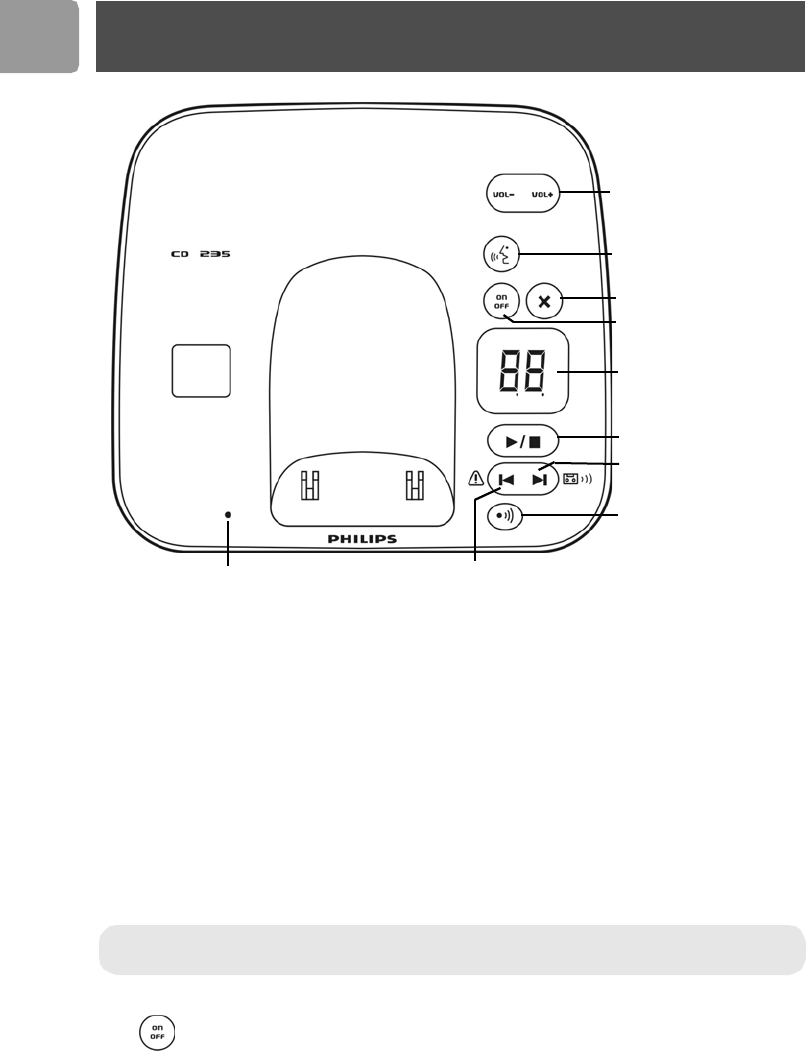
30
EN
Display
There is a display on the answering machine. Refer to the following table for descriptions of the display.
Turning the answering machine on/off
To turn the answering machine on/off,
Press during standby mode, On or OF are displayed. You will hear a single beep when turning on the
answering machine and a double beep when turning off the answering machine.
Volume Down
Volume Up
Record outgoing
message
Delete
Answer machine
ON/OFF
7-segment
Display
Next message/
Call screening
Paging key
Stop/Play
Previous message/
Message alert
Microphone
Display Meaning Display Meaning
FU Memory is full. No new messages
can be recorded.
-A The answering machine is being
accessed from an external touch
tone phone.
-- The answering machine is busy. OG Outgoing message
On ON OF OFF
dL Delete
Note : Turning the answering machine on/off does not affect the functionality of normal phone
operations, such as making outgoing calls or receiving incoming calls.
Answering machine


















