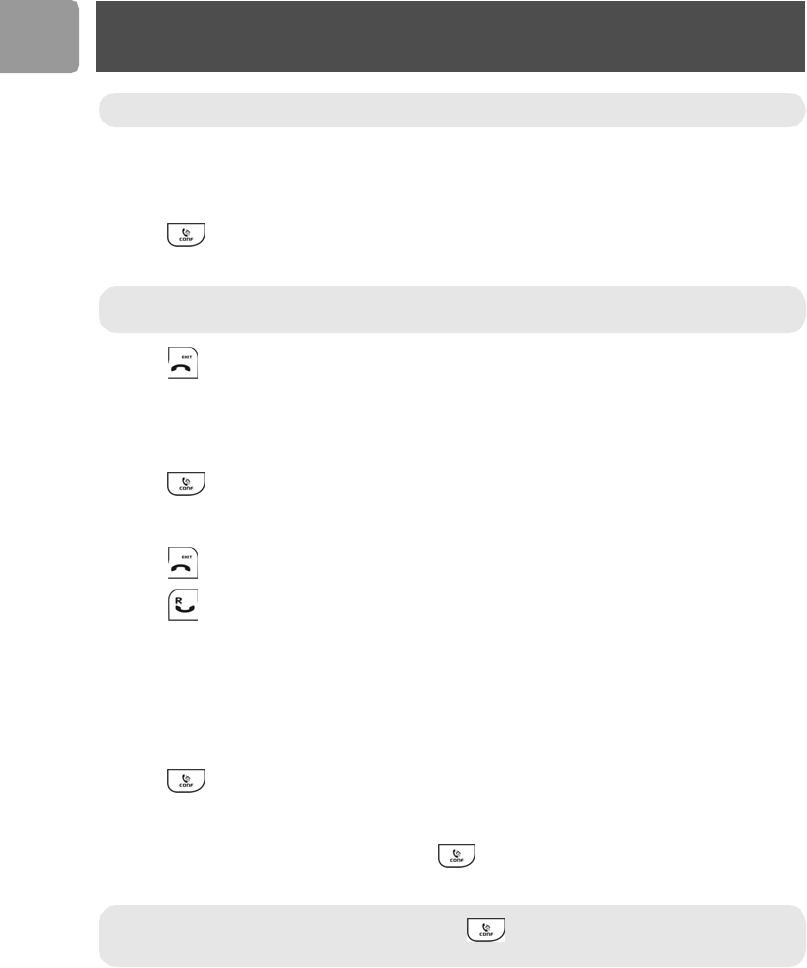
28
EN
Calling someone in the house
You can call someone in the house by using the intercom function on your phone.
To make an intercom call,
1. Press .
2. Press UP/DOWN to select the handset you want to call and press OK.
3. Press or place the handset in the cradle to end an internal call.
Preparatory Intercom Dialling
With pre-dial, you can see and edit the handset number you are calling on the display before dialling it.
1. Enter the handset number you want to call.
2. Press .
If an external call comes in while you are on an intercom call, the caller ID will display if you have subscribed
for caller ID service. To answer the external call:
1. Press to end the intercom call.
2. Press to answer the external call.
Calling someone in the house while you are
talking on the phone
While you are on an external call, you can put the external call on hold and make a call (inquiry call) to someone
in the house.
To make an inquiry call during an external call,
1. Press .
2. Press UP/DOWN to select the handset you want to call and press OK.
3. Wait for the other handset to answer your call.
After the other handset has answered, you can press repeatedly to switch between the external call and
the intercom call.
Note : You need at least 2 handsets to carry out the functions mentioned in this section.
Note : You can also enter the handset number you want to call. You will hear a busy tone if the other
handset is not available.
Note : If the other handset does not answer, press again to cancel the attempt and return to
the external call.
Using the intercom


















