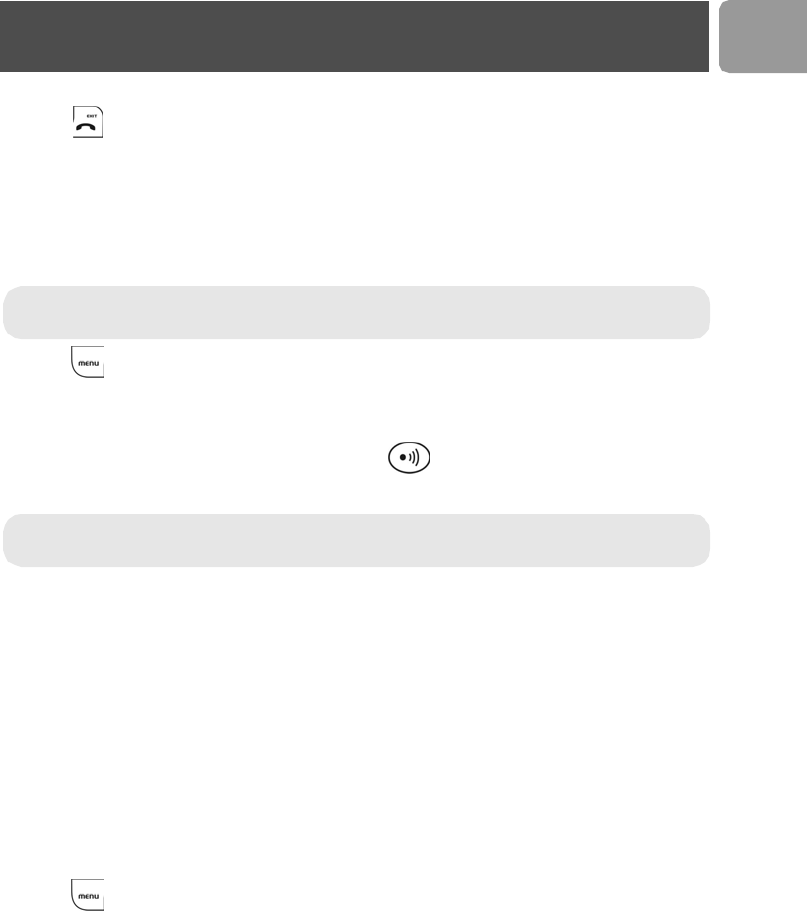
25
EN
To turn off Baby call,
1. Press .
2. Select OFF and press OK.
Registering a handset
Each base can register up to 4 handsets. Each handset can register up to 4 bases.
If you have inadvertently unregistered your handset, you can register it again. Additional handsets must be
registered to the base before use.
1. Press .
If your handset displays UNREGISTERED, go to step 5.
2. Select ADVANCED SET and press OK.
3. Select REGISTRATION and press OK.
4. Before you enter the PIN, long press the PAGING key on the base for 4 seconds, a confirmation
tone is heard.
5. Enter the Base PIN (by default 0000) and press OK.
6. Select a base using the digit keys. A blinking digit indicates that the base number is already used.
You will hear a confirmation tone if the registration is successful. The handset name, the handset number, and
the clock will be displayed.
If the registration is not successful,
- the handset registers back to its original base unit, or
- SEARCHING is displayed if it has lost link with its original base, or
- UNREGISTERED is displayed if it is registering for the first time.
Follow the procedure and try again.
Selecting a base
If your handset is registered to more than 1 base, you can select which base the handset will use. You can
choose a fixed base or you can allow the handset to automatically search for a nearby available base (Auto
Base).
1. Press .
2. Select ADVANCED SET and press OK.
3. Select BASE SELECT and press OK. The current setting is displayed.
4. Select the base you want your handset to use and press OK.
Note : If you wish to register non Philips handsets to a CD 235 base station, make sure that this handset
is GAP compliant otherwise it will not operate properly (see page 9).
Note : If the base is full, it cannot take on any more handset. You will hear a reject tone. See the section
“Un-registering a handset”, page 26 to un-register a handset.
Advanced features


















