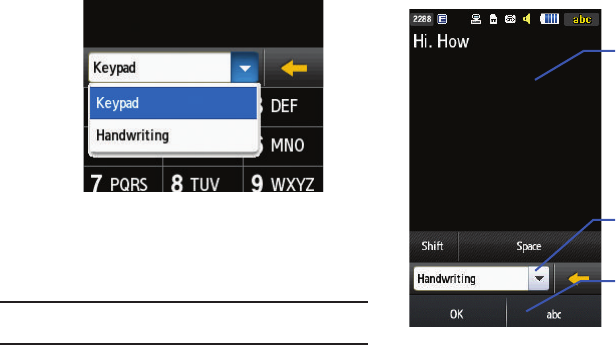
46
3.
Use your finger tip to write out each character. Touch the
Shift
key to use uppercase letters. Touch the
Space
key to
create a space between letters, numbers, or symbols.
Note:
To properly recognize the written characters and to prevent scratching
of the LCD, do not use script.
Changing the Text Input Mode - Handwriting
You can write your message using the Handwriting mode but if at
any time you feel you can’t remember how to input text, you can
touch the
Input Select
field and select Keypad.
Handwriting area
Text entry method
Text input mode


















