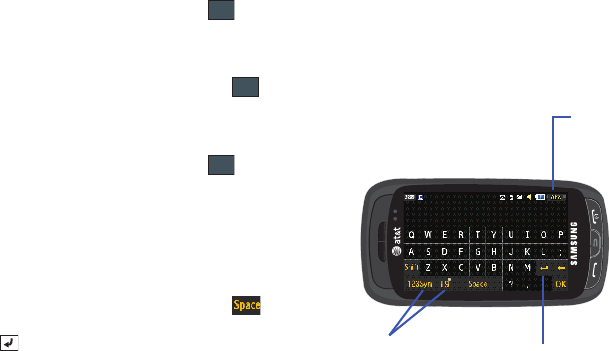
Entering Text 49
As an example, to write “
pat@att.net
” you would:
•
Touch the
Text Input Mode
button and select
abc
.
is then
shown onscreen.
•
Write
PAT
or
pat
(in either case the
abc
mode causes all characters
to be lowercase.)
•
Touch the
Text Input Mode
button and select
Symbols
.
is
then shown onscreen.
•
Draw
@
or t
ouch the Input Select field, choose
Keypad
to then choose
from several pages of available symbols.
•
Touch the
Text Input Mode
button and select
abc
.
is then
shown onscreen.
•
Write
ATT
or
att
(in either case the
abc
mode causes all characters
to be lowercase.)
•
Touch the screen to insert a period.
•
Write
NET
or
net
(in either case the
abc
mode causes all characters
to be lowercase.)
•
Touch the Input Select field and choose
Keypad
to then touch to
insert an empty space. After which return to the Handwriting mode.
•
Select
from the Symbols page to insert a new paragraph.
Using the QWERTY Keyboard
From a screen where you can enter text, rotate your phone to a
Landscape orientation. Regardless of the current setting with the
Input Select
field (page 45), the onscreen QWERTY keyboard will
display.
abc
SYM
abc
Text Input mode
New Paragraph
Text Input
selector


















