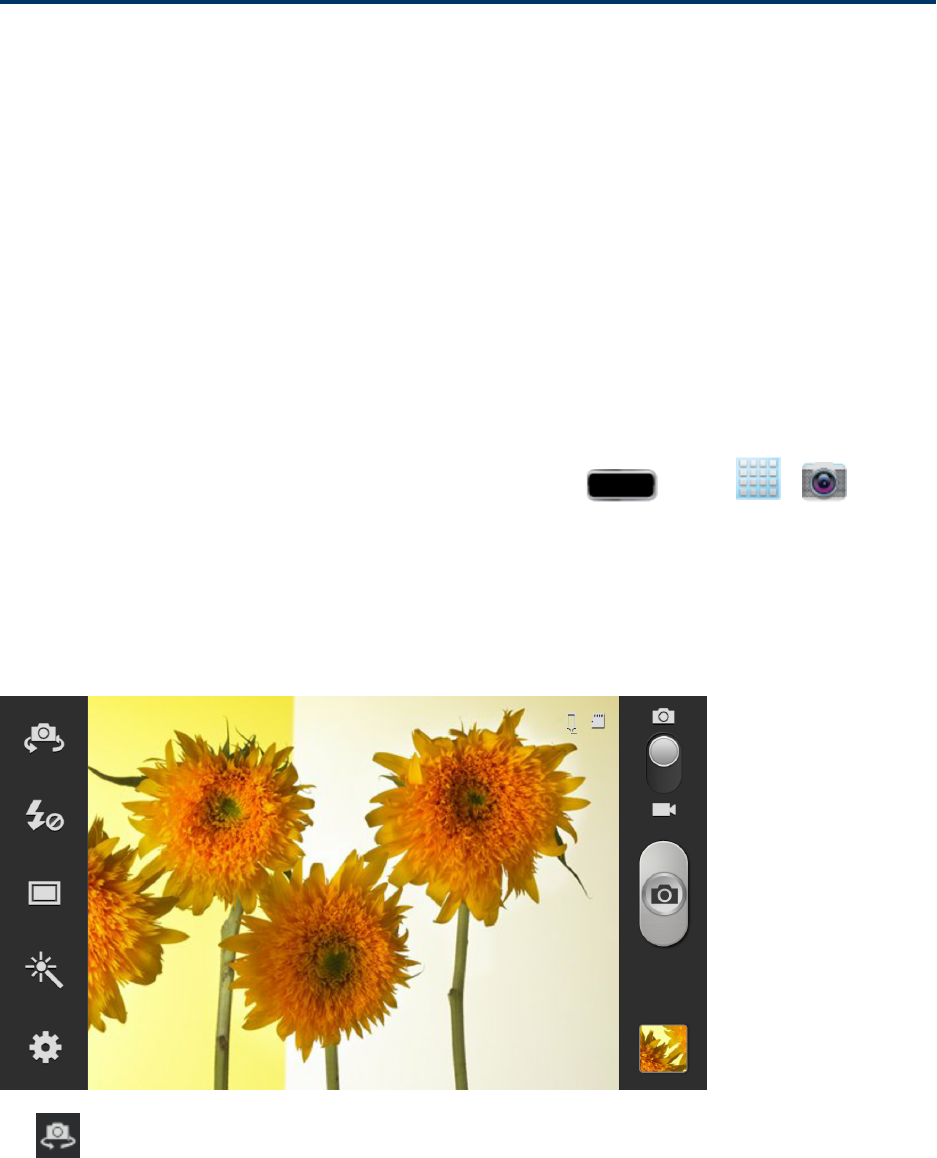
Camera and Video 145
Camera and Video
Youcanusethecameraorcamcordertotakeandsharepicturesandvideos.Yourphonecomes
withan8.0megapixelcamerawithanautofocusfeaturethatletsyoucapturesharppicturesand
videos.
Take Pictures
Takingpictureswithyourphone’sbuilt-incameraisassimpleaschoosingasubject,pointingthe
camera,andthentappingthecamerakey.
Open the Camera
Followthebelowproceduretoaccessyourphone’scamera.
n
Toopenthecamerainphotomodeandtakephotos,press andtap >
(Camera).
Viewfinder Screen
You’llfindthefollowingcontrolsontheViewfinderscreen.
n
(Front/back lens):allowsyoutosetthefrontcamerasoyoucantakepicturesofyourself
orvideochat.


















