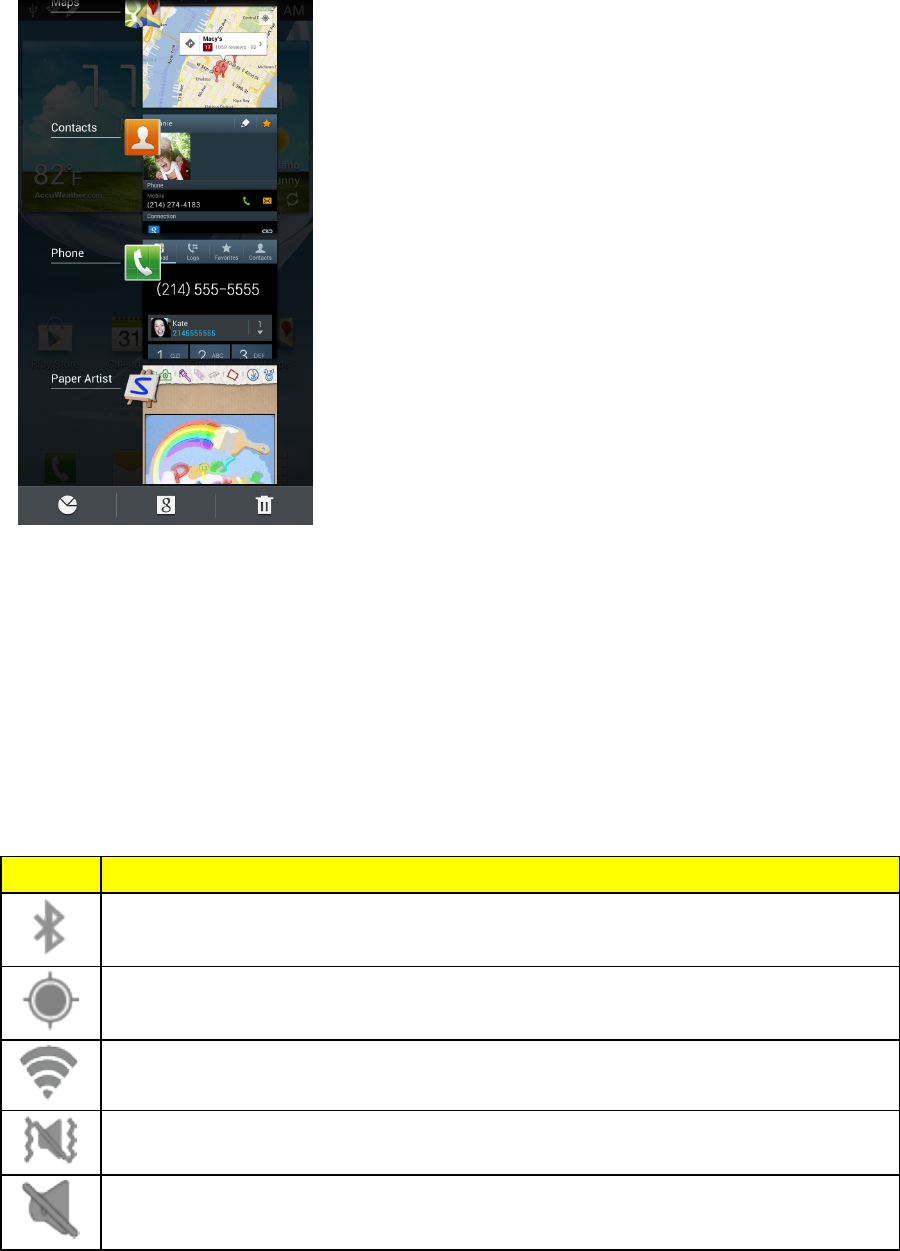
Phone Basics 29
2. Tapanimagetoopentheselectedapplication.
Status Bar
Thestatusbaratthetopofthehomescreenprovidesphoneandservicestatusinformationonthe
rightsideandnotificationalertsontheleft.Toviewnotificationalerts,touchandholdthestatusbar
anddragitdown.
StatusIcons
Icon Status
Bluetooth
®
active
GPSactive
Wi-Fi
®
active
Vibrate
SilenceAll


















