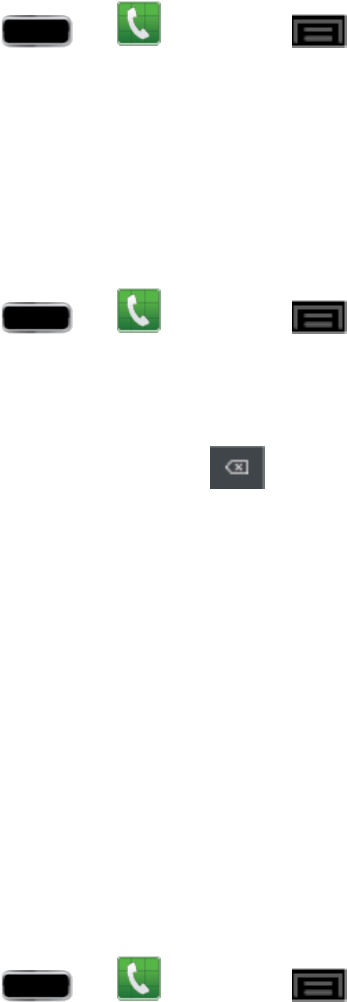
Phone Calls 61
US Dialing
PlusCodedialingallowsyoutohavethephoneautomaticallydialtheinternationalaccesscodefor
yourlocation.
1.
Press ,tap ,andthentap >Call settings.
2. TapUSdialingtoactivatethefeature(agreencheckmarkappearsintheadjacentfield).
International Dialing
Bydefault,theinternationaldialingprefix(code)issetto011.Thiscodecannotbechangeduntilthe
featureistemporarilydisabled.Oncedisabled,thefieldbecomesaccessibleandcanbealtered.
1.
Press ,tap ,andthentap >Call settings.
2. TapUS dialingtodeactivatethefeature.ThisenablestheInternationalDialingfield.
3. TapInternational Dialing.
4.
Taptheentryfieldandpress fromtheonscreenkeyboardtodeletethepreviousvalue.
5. EnterthedesiredinternationaldialingprefixcodeandthentapOK.
TTY Mode
ATTY(teletypewriter,alsoknownasaTDDorTextTelephone)isatelecommunicationsphonethat
allowspeoplewhoaredeaf,hardofhearing,orwhohavespeechorlanguagedisabilities,to
communicatebytelephone.
YourphoneiscompatiblewithselectTTYphones.PleasecheckwiththemanufacturerofyourTTY
phonetoensurethatitsupportsdigitalwirelesstransmission.YourphoneandTTYphonewill
connectusingaspecialcablethatplugsintoyourphone’sheadsetjack.Ifthiscablewasnot
providedwithyourTTYphone,contactyourTTYphonemanufacturertopurchasetheconnector
cable.
ToturnTTYModeonoroff:
1.
Press ,tap ,andthentap >Call settings.
2. TapTTY mode.


















