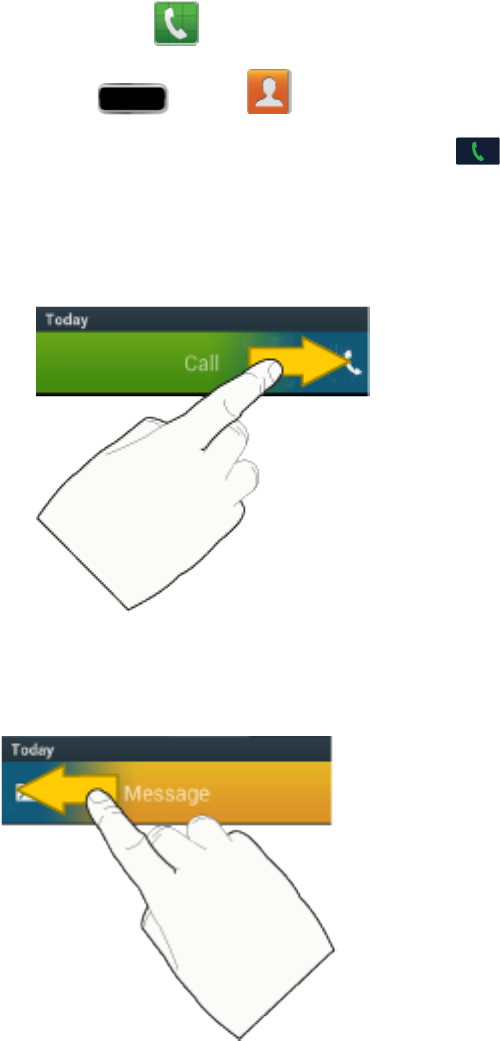
Phone Calls 42
Call from Contacts
YoucanplacecallsdirectlyfromyourContactslistusingeitherofthefollowingprocedures.
Tip: Inadditiontotheprocedurebelow,youcanaccessContactsdirectlyfromthePhone
application.Tap andthentaptheContactstabatthetopofthescreen.
1.
Press andtap .
2.
Tapthecontactyouwanttocallandthentap toplaceacall.
–or–
Swipeyourfingerfromlefttorightacrosstheentry.
l ForadditionalinformationonContacts,seeContacts.
Tip: Youcanalsoswipetheentryfromrighttolefttosendatextmessage.


















