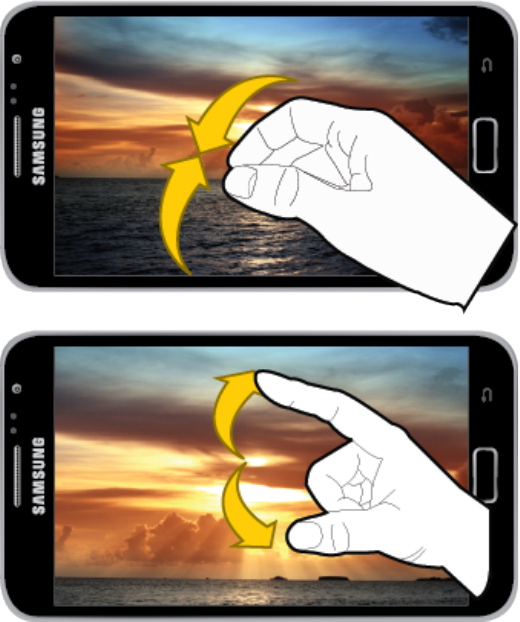
Phone Basics 24
Tip: PinchinganyHomescreenwillletyouseethumbnailsofallcurrentHomescreens.Tapa
thumbnailtogostraighttoanotherHomescreen.
Your Home Screen
Thehomescreenisthestartingpointforyourphone’sapplications,functions,andmenus.Youcan
customizeyourhomescreenbyaddingapplicationicons,shortcuts,folders,widgets,andmore.
Home Screen Overview
Yourhomescreenextendsbeyondtheinitialscreen.Swipethescreenleftorrighttodisplay
additionalscreens.


















