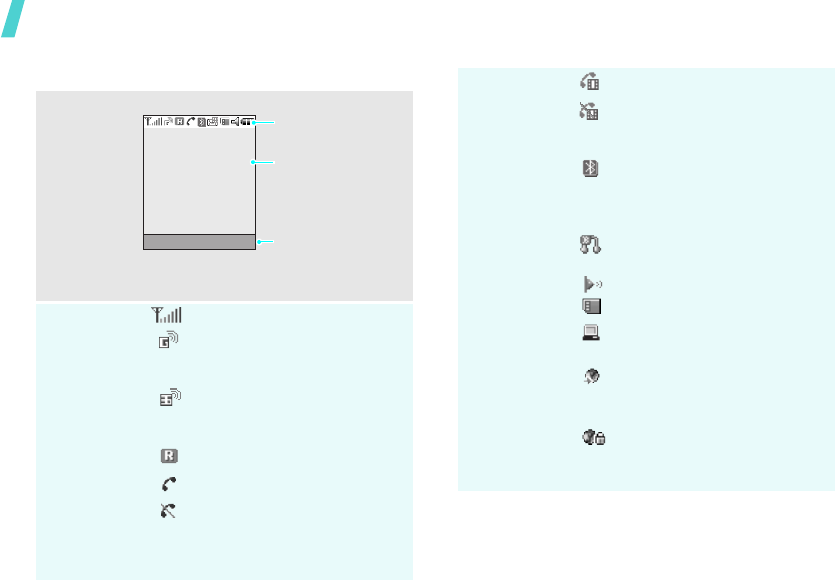
Get started
10
Display
Layout
The display has three areas.
Icons
Received signal strength
Accessing services in a 2.5G
network; when transferring
data, this icon animates.
Accessing services in a 3G
network; when transferring
data, this icon animates.
Active roaming feature
Voice call in progress
Out of your service area; y ou
cannot send or receive voice
calls
Text and graphics
displays messages,
instructions , and
information y o u en te r.
Soft key function
indicators
shows the current
functions assigned to
the two soft keys.
Icons
display s variou s ico n s.
Select Back
Icons
(continued)
Video call in progress
Out of your service area; you
cannot send or receive video
calls
Bluetooth feature is active;
When transferring data, this
icon blinks red and blue.
p. 71
Connected with a Bluetooth
headset or hands-free kit
IrDA port is active
p. 72
Memory ca rd inse rte d
Connected with a computer
via a USB port
Browsing the Internet on a
PC using the phone as a
modem
Connected to a secured web
page
Z500-1.fm Page 10 Wednesday, May 25, 2005 11:37 AM


















