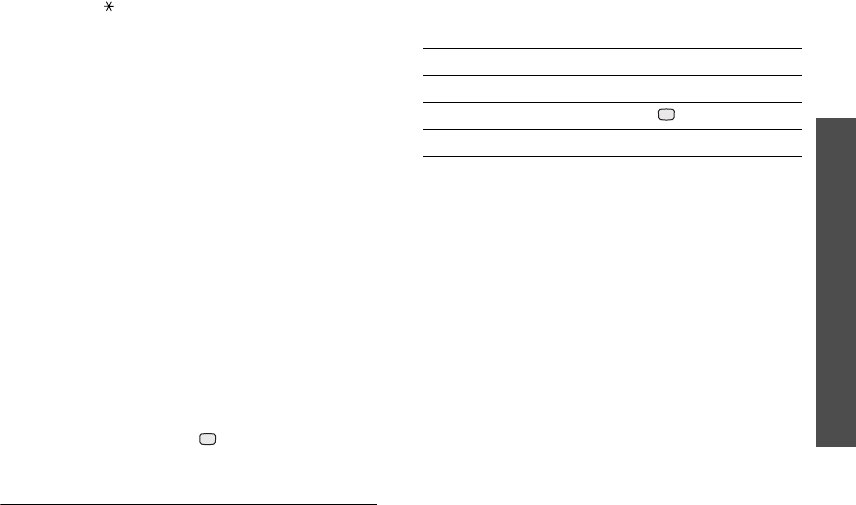
39
Menu functions
Internet
(Menu 4)
• Press [ ] to change the temperature to
above zero (+) or below zero (-).
4. Press [Down].
5. Press [Left] or [Right] to select the unit you want
to convert to.
The equivalent v alue for the amount you entered
displays.
Using converter options
Press <
Options
> to access the following options:
•
Clear
: clear the current values.
•
Reverse
: reverse the conversion.
•
Currency rates
: display the currency rate list.
Internet
(Menu 4)
The Wireless Application Protocol (WAP) browser on
your phone allows you to access the wireless web.
Using the WAP browser, you can access up-to-the-
minute information and a wide v ariety of media
contents, such as wallpapers, ring tones, and music
files.
To access this menu, press in Idle mode and
select
Internet
.
Go to homepage
(Menu 4.1)
You can launch the WAP browser and access the
homepage of the WAP service provided by your
service provider.
Navigating the WAP browser
In the WAP browser:
Using browser menu options
From any WAP page, press <
Options
> to access
the following browser options:
•
Go to homepage
: go back to the homepage.
•
Enter URL
: manually enter the URL address of
the web page you want to access.
•
Reload
: reload the current page with updated
information.
•
Add favorite
: add the current page to your
bookmark list.
•
Favorites
: access the bookmark list.
•
History
: show URLs previously visited.
•
Send Link
: send the URL via SMS, e-mail, or file
messenger.
•
Saved pages
: access the sav ed web pag e lis t.
•
Save
: save the image of the curr ent WA P page
or the current page.
To Press
scroll through browser items [Up] or [Down].
select a browser item .
return to the previous page <
Back
>.


















