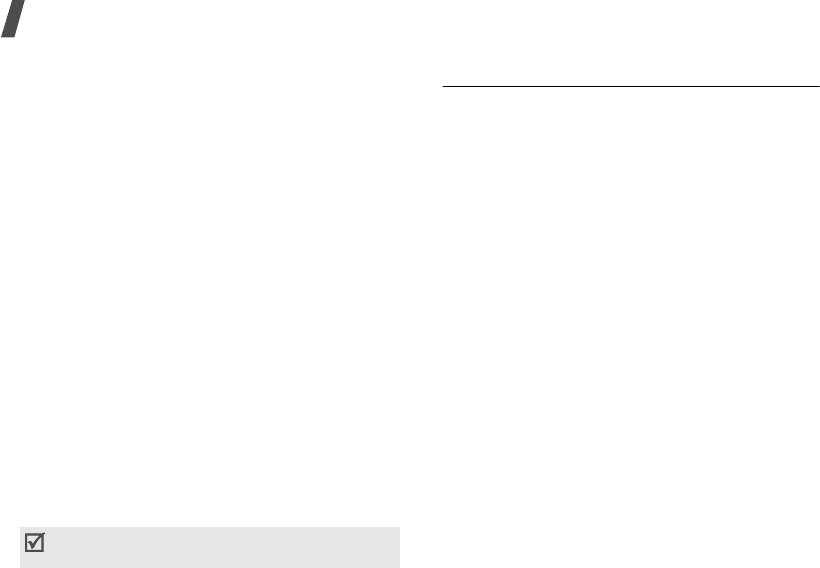
Menu functions
74
Local phone IP
: enter the IP address obtained
from the network operator, if you checked the
Static IP option.
Static DNS
: specify if you want to manually
enter the DNS (Domain Name Server) address;
see the Server 1/2 option. If you want th e
address to be automatically assigned by the
server, remov e the chec k mark.
Server 1
/
2
: enter the Domain Name Server
addresses.
Traffic class
: select the traffic class, if you
selected the PS network.
Managing connection profiles
On the list of connection profiles, scroll to a profile
and press <
Options
> to access the following
options:
•
Edit
: edit the selected connection profile.
•
New
: add a new connection profile.
•
Rename
: change the name of the selected
connection profile.
•
Delete
: delete the selected connection profile.
•
Restore
: restore the changed s ettings to the
default status.
Application settings
(Menu 9.7)
Y ou can customise the settings for using applications
available on the phone.
Internet
(Menu 9.7.1)
Use this menu to select a connection profile to be
used for accessing the Internet. You can also make
or edit a profile.
p. 73
Messages
(Menu 9.7.2)
Use this menu to change the default settings for
using the message feature.
p. 48
Contacts
(Menu 9.7.3)
Use this menu to change the settings for using
Phonebook.
p. 34
Camera
(Menu 9.7.4)
Use this menu to change the default settings for
taking photos.
p. 62
Video recorder
(Menu 9.7.5)
Use this menu to change the default settings for
recording vi deo clips .
p. 65
Voice recorder
(Menu 9.7.6)
Use this menu to change the default settings for the
voice recorder.
p. 37
You cannot edit or delete the default connection
profiles.


















