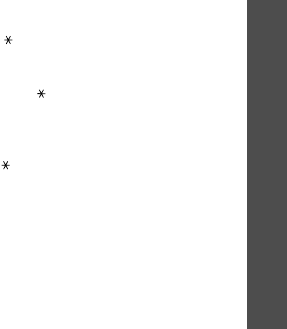
51
Menu functions
Messages
(Menu 5)
•
Email accounts
: select an account to be used
and set up e-mail accounts. Press <
Options
>
and select
Edit
to access the following options:
Account name
: enter a name for the currently
selected account.
SMTP server
: enter the IP address or domain
name of the outgoing e-mail server.
SMTP port
: enter the SMTP port number.
Retrieving server type
: select the protocol for
the incoming e-mail server. The remaining
options depend on the protocol type setting.
POP3 server
/
IMAP4 server
: enter the IP
address or domain name of the PO P3 or IMP 4
server.
POP3 port
/
IMAP4 port
: enter the POP3 or
IMAP4 port number.
IMAP4 retrieving option
: (only for IMAP
protocol): set whether the phone retrieves only
new messages or all messages.
Retrieving option
: set which part of e-mails
the phone retrieves from the server.
Keep in server
: leave the copies of e-mails in
the server after r etrieving.
My Address
: set your e-mail address.
User name
: set the user name for POP3 or
IMAP4 server connec tio ns .
Password
: set the passw ord for PO P3 or IM AP4
server connections.
Use SMTP Authentication
: activ ate th e SMT P
authentication.
Same as POP3
/
IMAP4
: select if you want the
SMTP server to have the same parameters as the
POP3 or IMAP4 server.
User name
: enter the SMTP user name.
Password
: set the SMTP password.
Voice mail
(Menu 5. .4)
You can change the number of the voicemail centre.
Push message
(Menu 5. .5)
You can determine whether or not your pho ne
receives push messages.
Broadcast
(Menu 5. .6)
Use this menu to change the settings for the
broadcast message service.
•
Receive
: enable or disable the reception of
broadcast messages.
•
Channel
: specify the channels from which you
receive broadcast messages.
When you select
Respective channels
, you can
set up a list of active CB channels.
•
Language
: select the language in which
broadcast messages display.


















