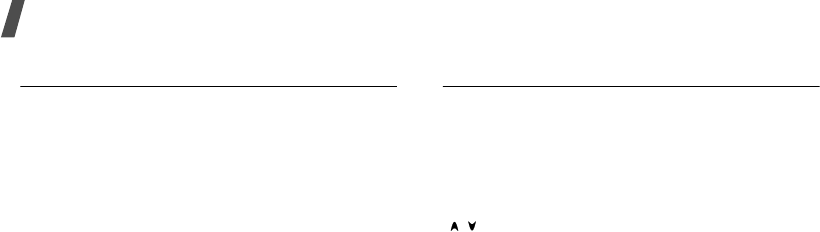
Menu functions
58
Alarm
(Menu 7.1)
Use this menu to se t alarms to ring at specific times.
The alert type for a normal alarm corresponds to the
call alert type settings in the currentl y selected
profile. A wake-up alarm does not be affected by
your profile setting.
Setting an alarm
1. Select the type of alarm.
2. Scroll to
On
on the
Alarm
line and press
[Down].
3. Enter the time for th e ala rm to sound and pre ss
[Down].
4. Set the repeat option from the
Repeat
line.
5. Select the
Alert tone
line.
6. Select an alarm melody.
7. Press <
Options
> and select
Save
.
Stopping an alarm
When the alarm sounds, choose either of the
following options to stop the alarm:
•Press <
OK
> to confirm the al a rm .
•Press <
Snooze
> to stop the wake-up alarm for
5 minutes. You can do this a maximum of 5
times.
Deactivating an alarm
1. Select the alarm you want to deactivate.
2. Select
Off
on the
Alarm
line.
3. Press <
Options
> and select
Save
.
Calendar
(Menu 7.2)
Use this menu to keep track of your monthly
schedule.
Consulting the calendar
When yo u open the calen dar, today’ s date is mark ed
with a blue box. Scroll to the date you want. You can
move to the next or previous month by pressing
[/].
Press <
Options
> to access the f o llowing options:
•
View
: display the stored events for that date.
•
New
: add a new event, anniversary, task, or
memo. You can schedule up to 100 schedule
items, 50 anniversaries, 20 tasks, and 20
memos on the calendar, and schedule more than
one event per day.
•
Week view
: display the week view screen.
•
Go to today
:
display the curr ent da te.
•
Go to date
:
display a specific date.
•
Starting date
: set whether the calendar starts
with Sunday or Monday.
•
Delete
: delete the events for the specific period.
•
Delete all
: delete all of the events in the
calendar.
Entering a new schedule item
1. Select a date on the calendar.
2. Press <
Options
> and select
New
→
Schedule
.


















