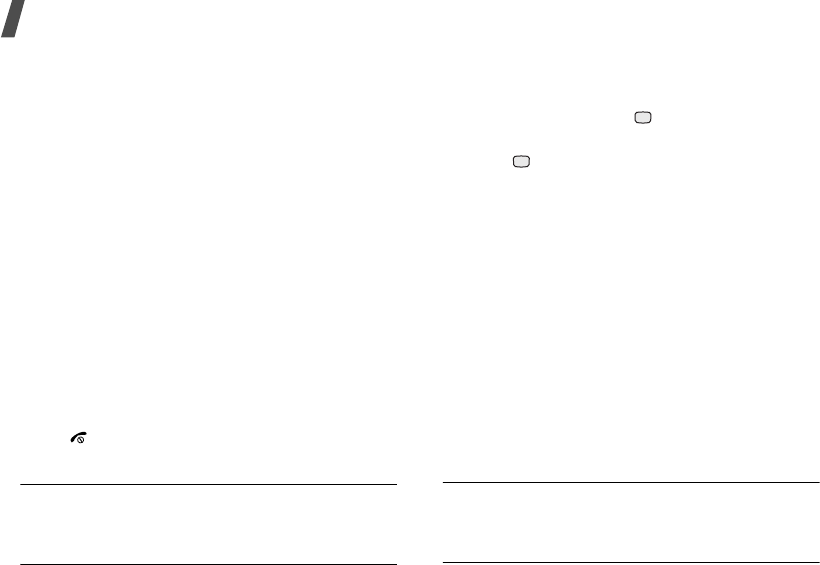
Menu functions
40
•
Advanced
: clear browser information and
access the browser settings .
Search text
: search for a sp ecific word or
phrase from the current WAP page.
Clear history
: delete the URLs stored in the
history.
Clear cookies
: delete cookies.
Clear cache
: delete inform ation stored in th e
cache.
Details
: access information about the current
page.
Browser settings
: change the settings for
multimedia, browser display, security, and
certificates.
Network settings
: select a connection profile
to be used for connecting to the Inter net. You
can also make or edit a profile.
p. 73
Exiting the WAP browser
Press [ ] to exit the browser.
Enter URL
(Menu 4.2)
You can enter a URL of a WAP page in order to
quickly access the page.
Favorites
(Menu 4.3)
Y ou can add and m anage the URLs of the W AP pages
you frequently access as bookmarked items. Y ou can
also manage URLs you have bookmarked while
navigating the Internet.
Adding a new bookmark
1. Press <
New
> and select
Favorite
.
2. Enter a URL and press .
3. Enter a name for the item and press <
OK
>.
4. Press to save the item.
Using boomark options
From the bookmark list, press <
Options
> to access
the following options:
•
Open
: access the pag e of the selected
bookmark.
•
Details
: access the details of the bookmark.
•
Send link
: send the bookma rk via SMS, e-mail,
or file messenger.
•
New
: add a new bookmark or folder.
•
Edit
: edit the selected bookmark.
•
Move
: move the bookmark to another folder.
•
Delete
: delete the selected bookmark or all
bookmarks.
History
(Menu 4.4)
Yo u can access the list of pages you have accessed
recently.
Browser settings
(Menu 4.5)
Use this menu to change the settings for
multimedia, browser display, security, and
certificates.


















