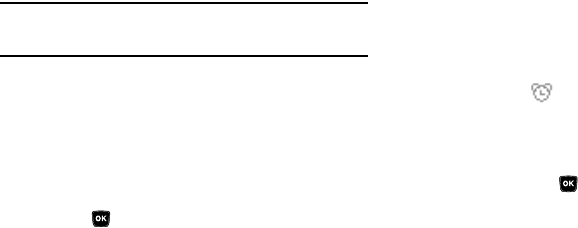
Tools 69
–
Lock
/
Unlock
— Prevent/allow erasure of the Memo you are
viewing.
Select
Erase
. You are prompted to confirm the erasure.
•
To erase the Memo, press
Yes
. To keep the Memo, press
No
.
Alarm Clock
Your phone has three alarm clocks that you can set to go off
once, or to recur daily at a specific time. Once set, an alarm clock
is easy to change or turn off completely.
Note:
The Alarm Clock doesn’t function when the phone is turned off. If the time
for an alarm that was set for Once has elapsed while the phone is off, the
alarm occurs at the specified time on the next day.
Set an Alarm
1. From the
Tools
menu, select
Alarm Clock
. The following
options appear in the display:
• Alarm 1
• Alarm 2
• Alarm 3
2. Highlight the alarm clock that you wish to set, then
press . The selected
Set Alarm
screen appears in the
display with the
Alarm
option highlighted and with the
current time showing above it.
3. Use the Up/Down navigation keys to highlight the
following Set Alarm options:
•Alarm
— Use the Left/Right navigation keys to select
On
or
Off
.
•Time
— Populated with the current time. To change the time, use
the keypad.
–
Use the Left/Right navigation keys to select
AM
or
PM
.
• Frequency
— Use the Left/Right navigation keys to select
Daily
/
Mon.–Fri.
/
Weekends
/
Once
.
• Ringer
— Select
Tone
/
Vibrate
/
Light Only
using the Left/Right
navigation keys.
–
To select a particular Tone, use the Up/Down navigation keys to
highlight the current Tone and press the Left/Right navigation key.
The
Alert Tone
menu appears in the display. (For more information,
refer to
“Ringer Type”
on page 79.)
4. When you’re finished entering the time and frequency
for the alarm, press
SAVE
. If the Alarm is set to
On
, the
alarm icon ( ) appears in the top of the display.
When an Alarm Sounds
An animated alarm clock appears in the display and an alert
sounds when the specified time for the alarm arrives.
•
To silence the alarm, press .
•
If the alarm was set as a
Daily
alarm, the alarm icon remains in the top
of the display.
•
If the alarm was set as a
Once
only alarm, the alarm icon disappears
from the top of the display.


















