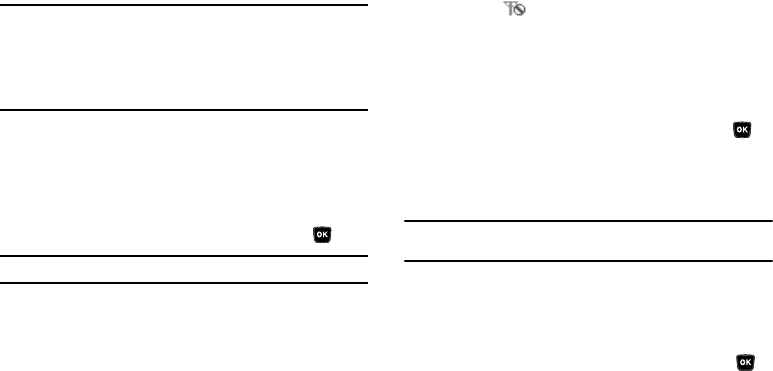
86
Important!:
If you do the following, you won’t be able to access your phone and
you will be required to call the Service Center to unlock your phone.
– Set
Lock Phone
to
On Power Up
– Change the
NAM Selection
setting without a number programed into
NAM2
.
1. From the
Settings
menu, select
Phone Settings
➔
NAM
Selection
.
The following NAM options appear in the display:
•NAM 1
— Your service contract has one phone line.
•NAM 2
— Your service contract has two phone lines.
2. Highlight the desired NAM setting, then press .
Note:
The phone automatically restarts.
System Select
The System Select feature enables you to automatically or
manually select the network used when roaming outside of your
home area.
1. From the
Settings
menu, select
Phone Settings
➔
System Select
. The following roaming options appear in
the display:
• MetroPCS only
— Roaming is off. If your home system is not
available then your calls will not be connected, and the No Service
icon ( ) appears in the display. In some service areas, an
operator may come on-line and ask you how you would prefer to
pay for a call.
•Automatic
— Roaming is on. This option will always try to connect
your calls using a digital service in the Preferred Roaming List (PRL)
loaded into your phone. If a preferred service is not found, then this
option will attempt to acquire any digital service.
2. Highlight the desired roaming option, then press .
The
Phone Settings
menu appears in the display.
Set Time
Use Set Time to set the current time and date.
Note:
In digital service mode, the
Set Time
feature is disabled. The network adjusts
time and date on your phone automatically.
1. From the
Settings
menu, select
Phone Settings
➔
Set
Time
. The following options appear in the display:
•Set Time
•Set Date
2. Highlight the desired Set Time option, then press .
The associated screen (
Set Time
/
Set Date
) appears in
the display.
Set Time
1. In the
Set Time
screen, enter the current time using your
keypad.


















