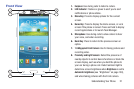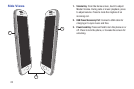26
Motions
Your phone recognizes motion, to allow you to navigate and
access features by moving the phone in specific patterns.
To use motions to control your phone, enable the
Motion
settings. (For more information, see “Motion” on page 177.)
•
Direct call
: When this option is set to On, you can lift the phone to
your ear to call a contact displayed in a Messaging, Contacts, or
Call Log screen.
•
Smart alert
: When this option is set to On, you can lift the phone
to be automatically notified of missed calls, messages, and alerts
that occurred while the phone was stationary.
•
Double tap to top
: When this option is set to On, a double tap on
the top of the phone takes you to the top of the list.