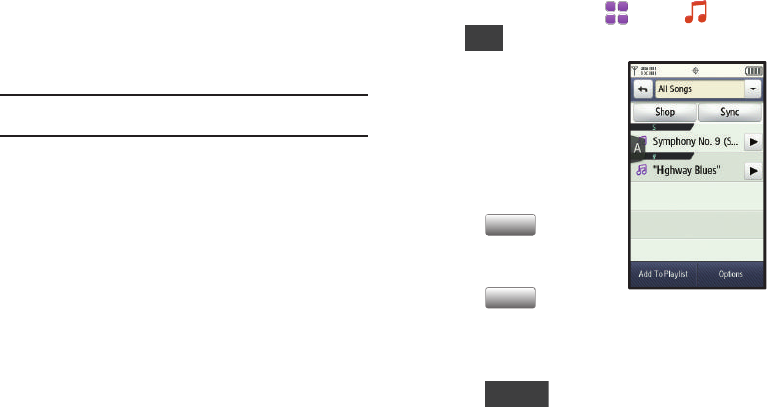
Music 96
Copy music from your PC to your phone
Copy music from your PC to play with Music Player.
1. Plug the Samsung USB cable into your phone and connect
it to a USB port on your PC.
2. On your phone, at the “
Select USB Mode
” prompt, touch
Media Sync Mode
.
Tip:
You can set a default USB Mode in Settings. For more information, see
“USB Mode” on page 84.
3. At the prompt on the PC, select a sync method:
• Open device to view files using Windows Explorer
. Drag and
drop files from the PC to your phone.
• Sync digital media files using Windows Media Player
. Use
Windows Media Player on the PC to manage your phone’s music.
• Manage the device using Rhapsody.
For more information, see
“V CAST Music with Rhapsody”
on page 92.
4. Transfer music files to your phone. When finished, you can
disconnect the USB cable.
My Music
My Music provides access to all the songs stored on your phone,
and on an optional installed memory card.
1. From a Home screen, touch
Menu
➔
My Music
.
➔ .
2. Touch the drop-down list to
display:
•
All Songs
•
Playlists
•
Artists
•
Albums
•
Expired Songs
3. Touch to launch
V CAST Music with Rhapsody
to purchase new songs.
4. Touch to connect
to the PC to copy music to your phone. For more
information, see “Copy music from your PC to your phone”
on page 96.
5. Touch select songs and add them to a playlist.
My Music
Shop
Shop
Sync
Sync
Add To Playlist
u820.book Page 96 Tuesday, March 9, 2010 6:52 PM


















