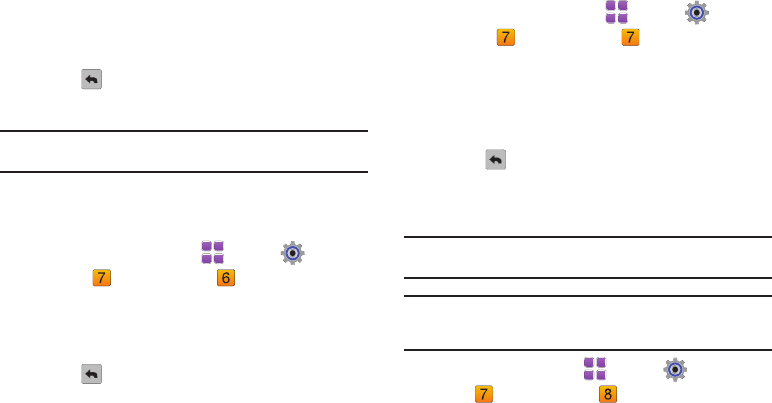
77
2.
Choose the launch action:
•Off
: No action is taken.
•TXT Message:
Create a new text message.
•Contacts
: Open Contacts to find a contact.
•Notepad
: Launch Notepad to create a new note.
3. Touch to save your selection and return to the menu.
Location
Note:
Location service is only available on the Verizon Wireless network. It is
not available when roaming.
The Location setting determines whether your phone’s GPS
(Global Positioning System) location is availabe to the network at
all times, or only when you’ve dialed 911.
1. From a Home screen, touch
Menu
➔
Settings &
Tools
➔
Phone Settings
➔
Location
.
2. Select a setting:
•Location
On
: GPS location is available to the network.
• E911
Only
: GPS location available only when you dial 911.
3. Touch to save your selection and return to the menu.
Current Country
Select your current location.
1. From a Home screen, touch
Menu
➔
Settings &
Tools
➔
Phone Settings
➔
Current Country
.
2. Touch the country name. If your current location is not
highlighted, touch and drag the
Accelerator
Tab
to the
range corresponding to the first letter of the country’s
name.
3. Touch to save your selection and return to the menu.
Security
Lock your phone, set restrictions, and other security options.
Note:
Access to all Security settings requires the lock lode. By default, the
Lock Code is the last four digits of your phone number.
Important!:
For security reasons, your phone does not display the lock code.
If you change the lock code, be sure to record the new code for
future reference.
ᮣ
From a Home screen, touch
Menu
➔
Settings &
Tools
➔
Phone Settings
➔
Security
.
u820.book Page 77 Tuesday, March 9, 2010 6:52 PM


















