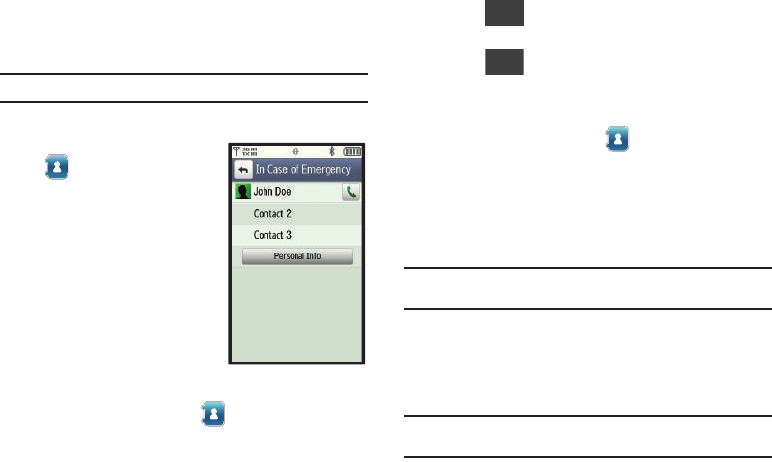
Contacts 46
In Case of Emergency (ICE)
In Case of Emergency (ICE)
allows you to set up to 3 emergency
contacts, plus enter personal information that may be helpful to
others using your phone in an emergency.
Note:
ICE contacts are displayed in red in the Contacts list.
Assigning an emergency contact
1. From a Home screen, touch
Contacts
➔
In Case of
Emergency
.
2. Touch
Contact 1
,
Contact 2
, or
Contact 3
.
3. Touch
From
Contacts
to
choose a contact, or
New
Contact
to create a new
contact.
4. Select or enter a contact.
Unassigning or reassigning an emergency contact
1. From a Home screen, touch
Contacts
➔
In Case of
Emergency
.
2. Touch the emergency Contact.
3. Touch to choose another ICE contact.
– or –
Touch to remove the contact and leave the ICE
contact empty.
Entering personal information
1. From a Home screen, touch
Contacts
➔
In Case of
Emergency
.
2. Touch
Personal Info
.
3. Touch
Note 1
,
Note 2
or
Note 3
to enter up to three items of
personal information.
Tip:
You can enter information such as illnesses, allergies, and other
medical details in
Personal Information
.
My Name Card
My Name Card
is your personal contact entry in Contacts, which
you can send as a virtual business card to recipients via message
attachment or by Bluetooth.
Note:
Option numbering may differ when an optional memory card is
installed.
Re-assign
Unassign
u820.book Page 46 Tuesday, March 9, 2010 6:52 PM


















