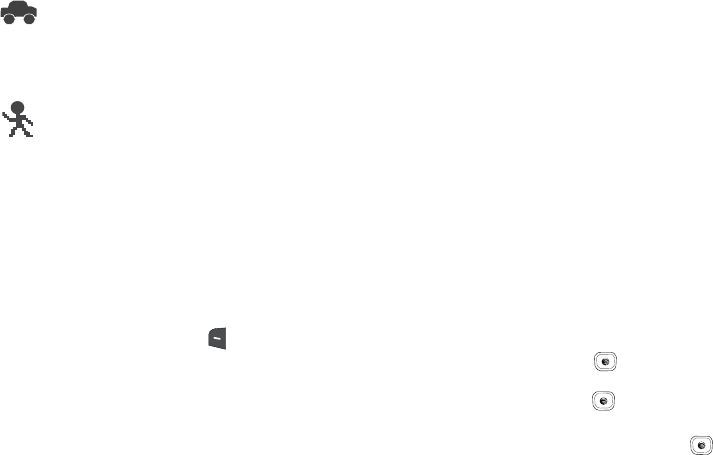
17
Selecting Functions and Options
Your phone offers a set of functions that can be customized for
your ease and specific needs. These functions are arranged in
menus and sub-menus, accessed using the two soft keys. Each
menu and sub-menu allows you to view and alter the settings of
a particular function.
If you select the Options left soft key in Idle mode, the
following displays under the title of My Menu:
•
YELLOWPAGES
: allows you to
perform a Business, Category, or
Location search for listed phone numbers.
•
Bluetooth
: allows you to use the Bluetooth functionality of the device.
•
Mobile Email
: allows you to
check your Yahoo!
®
Mail, AOL
®
, AIM,
Windows Live Hotmail, AT&T Yahoo!
®
, BellSouth, and other e-
mail providers quickly and easily.
•
Camera
: allows you to use the camera and camcorder functionality of
the handset.
•
Tools
:
provides access to and allows you to use the Camera,
Record Audio files, set Alarms, use the Calendar and features,
Recent calls, create Tasks, create Notes, use the Calculator,
use the Tip Calculator, use the Converter (for currency, length,
weight and volume), view World Time, set the Timer, and use
the Stopwatch.
•
Alarms
: allows you to set or alter alarm settings, including a Wake-up
Alarm.
•
Calendar
: allows you to
view the Month, Week, and Day layout
views. You can also create an Appointment, Anniversary,
Holiday, Important, or Private entries.
•
Recent calls
: allows you to
view the recent call log.
•
Empty
: (locations 9, 0, *, and #) allows you to program an additional
set of frequently used features.
–
Select an empty slot and press the key.
–
Use the Menu and Navigation keys to select a feature, then press
Options
➔
Assign
and press the key.
In some functions, you may be asked for a password or PIN.
Enter the code and press the Select soft key or the key.
Displays when the phone’s profile is set to Driving. In this
case, the speaker is active and launches the currently
selected ringtone or melody when the associated
notification is activated. This icon is accompanied on
screen by the Audio icon.
Displays when the phone’s profile is set to Outdoor. In
this case, the speaker is active, the volume settings are
raised to their highest levels, any currently active
ringtones or melodies are activated, and the phone’s
vibrate feature is activated.
A837.book Page 17 Wednesday, July 23, 2008 3:28 PM


















