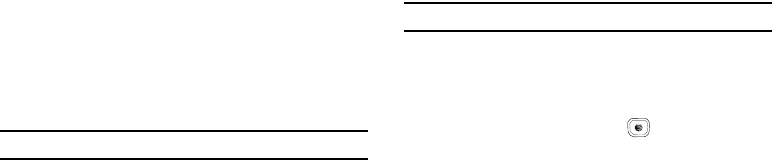
Push to Talk 58
Alternatively, select the individual or group you want to
call. Make sure an available icon is displayed beside the
individual or group.
2. Press and hold the PTT key to initiate the call and begin
speaking after the tone. Release the PTT key when you are
done speaking.
Receiving a PTT Call
For the best experience your ringer should be set to the highest
volume.
1. If your status is Available you hear a PTT Call tone and the
caller's voice.
2. If your status is Vibrate All your phone vibrates and you
must press Accept or Reject soft key.
•
If you select Accept the call plays the callers voice over the earpiece
•
If you select Reject the call terminates.
Note:
Rejected PTT calls are not forwarded to voicemail.
•
If set to Silent the notification tone does not sound.
3. Press the Options soft key to display the following PTT In
Use Options:
• Convert to Cellular
: allows you to convert the PTT call to a cellular
call.
•PTT Contacts
: launches the PTT Contacts list.
• New Call
: Places the current PTT call on hold and lets you enter
and dial another number.
•Hold
: allows you to place a PTT call on hold.
• Send Message
: allows you to create and send a text message, a
multimedia message.
• End Call
: ends this PTT call.
Convert a PTT Call to a Cellular Call
To convert a PTT call to a cellular call, use the following steps.
Note:
Convert to cellular can only be executed by the originator of a call.
1. Make a PTT call. (For more information, refer to “Making a
PTT Call” on page 57.)
2. Press the Options soft key. Convert to Cellular highlights.
3. Press the Select soft key or the key. The convert to
cellular tone announces to the originator and other call
participants that the call was converted to a cellular call.
4. Each call participant continues to hear the call but must
press the PTT key to also convert to cellular.
A837.book Page 58 Wednesday, July 23, 2008 3:28 PM


















