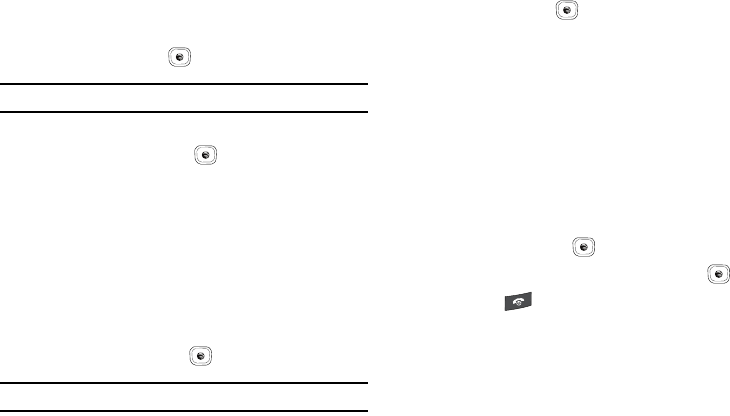
49
Copying Contacts from the SIM Card to the Phone
1. In Idle mode, press Menu ➔ Address Book ➔ SIM
Management ➔ Copy Contacts from SIM, and press the
Select soft key or the key.
Note:
Only the contacts currently stored on the SIM card display.
2. Highlight the entry that you want to copy from the SIM card
to the phone and press the key to place a check mark
next to the selection (or place a check mark next to All).
3. Press the
Copy
soft key.
The contacts copy from the SIM card to the Phone’s
memory.
Deleting Contacts from the SIM Card
1. In Idle mode, press Menu ➔ Address Book ➔ SIM
Management ➔ Delete Contacts from SIM, and press
the Select soft key or the key.
Note:
Only the contacts currently stored to the SIMs memory display.
2. Highlight the entry that you want to delete from the SIM
card and press the key to place a check mark next to
the selection (or place a check mark next to All).
3. Press the
Delete
soft key.
4. At the “
Delete?
” prompt press the
Yes
soft key to delete the
entry, or the
No
soft key to cancel.
YELLOWPAGES
YELLOWPAGES.COM is a JAVA based application that allows you
to perform a Business, Category, or Location search for listed
phone numbers.
1. In Idle mode, press Menu ➔ YELLOWPAGES and press the
Select soft key or the key.
2. Enter the requested information and press the key.
3. Press the key to return to Idle mode.
A837.book Page 49 Wednesday, July 23, 2008 3:28 PM


















