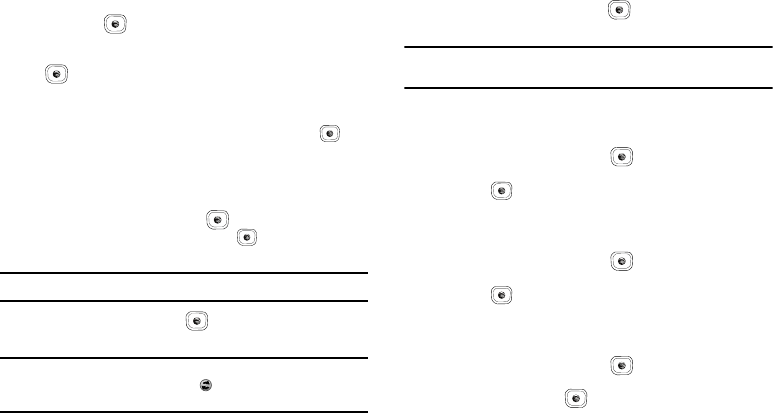
59
PTT Settings
1. In Idle mode, press Menu ➔ PTT and press the Select soft
key or the key.
2. Select PTT Settings and press the Select soft key or the
key. Choose from the following options:
•
My Availability
: this option allows you to change your Availability
status. Use the Up or Down Navigation key, to highlight
Do Not
Disturb
or
Available
and press the Select soft key or the key.
•
Contact Alerts
: this option allows you to be alerted when the
availability status of a contact changes from Unavailable or Do Not
Disturb to Available or Silent/Vibrate.
Press the
Select
soft key or the key, a list of individuals
from PTT Contacts displays. Press the key, to select those
individuals for whom you want to receive alerts.
Note:
A check mark displays beside each selected contact.
Press the
OK
soft key or the key to start receiving alerts for
availability changes until you deselect them.
Note:
When a receiving an alert, your phone plays the alert tone and the PTT
icon on the idle screen changes to . The PTT menu displays text to
indicate which contact is available.
• Set Your Name
: when you initialized service you set your name.
Press the
Select
soft key or the key, using the keypad enter a
new name or edit the existing name.
Note:
Changing your name does not impact invitations already sent but does
reflect in future invitations.
• Auto Accept Invites
: allows you to automatically accept invitations
from other AT&T PTT users.
Press the
Select
soft key or the key. Use the Up or Down
Navigation key to highlight
On
or
Off
and press the
OK
soft key
or the key.
• PTT is ON
: this options allows you to turn your PTT Service Off
or On.
Press the
Select
soft key or the key. Use the Up or Down
Navigation key to highlight
Off
or
On
and press the
OK
soft key
or the key.
• Sort Options
: this option allows you to sort your PTT Contacts list
Alphabetically or by Availability.
Press the
Select
soft key or the key, Use the Up or Down
Navigation key to highlight
Alphabetical
or
Availability
and press
the
OK
soft key or the key.
A837.book Page 59 Wednesday, July 23, 2008 3:28 PM


















