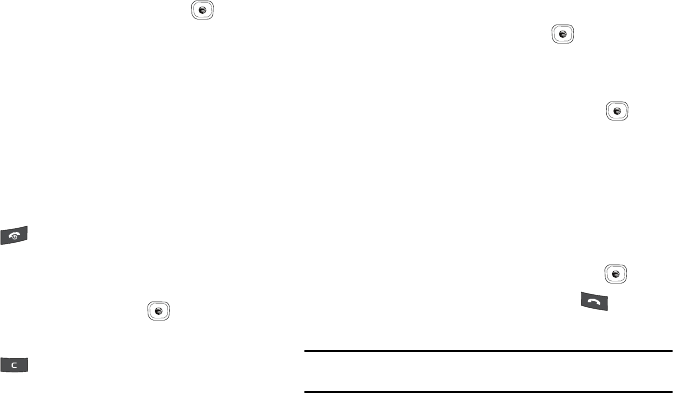
45
3.
Press the
Right
Navigation key, select one of the following
options and press the Select soft key or the key.
• Number
: allows you to enter a number to add to the Reject List.
• Address Book
: allows you to select a contact from the Address
Book to the Reject List.
•Group
: allows you to select a Group to add to the Reject List.
• FDN Contacts
: allows you to select an FDN Contact to add to the
Reject List.
• Recent Calls
: allows you to select a number from the Recent Calls
list to add to the Reject List.
• Unknown
: allows you to add any Unknown numbers to the Reject
List.
4. Press the key to return to Idle mode.
Editing an Entry on the Reject List
1. In Idle mode, press Menu ➔ Address Book ➔ Reject List
and press the Select soft key or the key.
2. Press the
Options
soft key and select
Edit
.
3. Press the key to backspace and delete the existing
number.
4. Enter a new phone number and press the
Save
soft key.
Deleting an Entry from the Reject List
1. In Idle mode, press Menu ➔ Address Book ➔ Reject List
and press the Select soft key or the key.
2. Press the
Options
soft key and select
Delete
.
3. Press the
Right
Navigation key and highlight
Selected
or
Multiple
, then press the Select soft key or the key.
Service Number
Using the Service Dialing Numbers
You can view the list of Service Dialing Numbers (SDN) assigned
by your service provider. These numbers include emergency
numbers, customer service numbers and directory inquiries.
1. In Idle mode, press Menu ➔ Address Book ➔ Service
Number, and press the Select soft key or the key.
2. Scroll through the numbers and press the key to dial
the displayed number.
Note:
This menu is available only when your SIM card supports Service
Dialing Numbers.
A837.book Page 45 Wednesday, July 23, 2008 3:28 PM


















