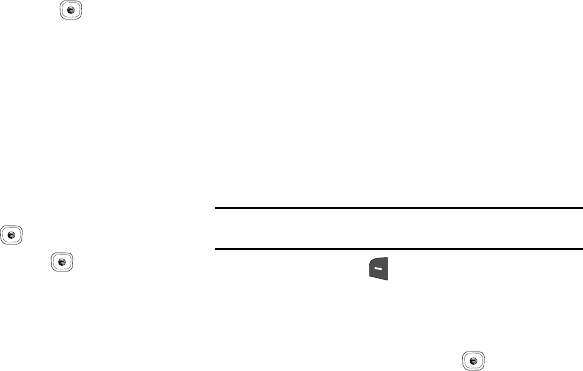
My Stuff 90
in the Graphics folder found within the My Stuff (Phone)
location. These images can be used as wallpapers or
included into multimedia messages.
3. Select an image entry and press the key.
4. When you are ready to purchase the image, press the Buy
Now button to complete the transaction.
Videos
The Videos menu option allows you to shop for video files using
the built-in browser. You can download the videos to your Video
folder found within the My Stuff location. These files can be
included into multimedia messages if they do not exceed the limit
allowable.
1. In Idle mode, press Menu ➔
My Stuff
➔
Videos
and press
the Select soft key or the key.
2. Highlight Shop Video and press the key to launch the
built-in browser and select a video to download. Follow the
on-screen options. The downloaded videos are stored in
the Videos folder within the My Stuff (Phone) location.
These files can be included into multimedia messages or
sent as attachment files to text messages if they do not
exceed message limits.
3. Select an application file entry and press the key.
4. When you are ready to purchase the application, press the
Buy Now
button.
Tools
The Tools folder provides access to and allows you to use the
Camera, Record Audio files, set Alarms, use the Calendar and
features, Recent calls, create Tasks, create Notes, use the
Calculator, use the Tip Calculator, use the Converter (for currency,
length, weight and volume), view World Time, set the Timer, and
use the Stopwatch.
Using the Camera
Taking Photos
Note:
When taking a photo in direct sunlight or in bright conditions, shadows
may appear on the photo.
1. In Idle mode, press Options soft key to open the My
Menu screen, then press
Camera
.
- Or -
In Idle mode, press Menu ➔My Stuff ➔Tools ➔Camera
and press the Select soft key or the key.
2. Adjust the image by aiming the camera at the subject.
A837.book Page 90 Wednesday, July 23, 2008 3:28 PM


















