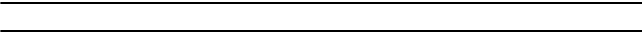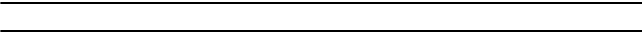
Applications 93
3. Press Start and follow the on-screen instructions to complete the adaptation process.
Tip:
Perform the adaptation process in a quiet room.
Audio Modes
The Audio Modes setting selects the level of audio assistance provided when using Nuance. There are three possible
levels:
• Expert Mode
: turns off all voice prompts. Provides screen prompt and an audible “beep” only.
• Prompt Mode
: Provides a voice prompt and confirmation screen when the software is waiting for you to speak a command.
This is the default mode.
• Readout Mode
: Provides a voice prompt and confirmation screen, similarly to Prompt mode, reads text on the screen, and
provides audio help information.
To change the audio mode:
1. In Idle mode, press
Menu
and select Applications Voice recognition.
From the “
Say a command
” screen, press
Settings
and select
Audio Modes
.
2. Highlight one of the options and press OK.
Speakerphone
The Speakerphone feature controls how Nuance uses the speakerphone.
•
Always On:
audio always plays through the speakerphone
•
Always off:
audio always plays through the internal speaker
•
Automatic:
Nuance uses the speakerphone setting of the phone.
To change the speakerphone setting:
1. In Idle mode, press
Menu
and select Applications Voice recognition.
From the “
Say a command
” screen, press
Settings
and select
Speakerphone
.
2. Highlight one of the options and press OK.
About
The About option displays information about Nuance including version number, LVR number, build number, device
number and web address.